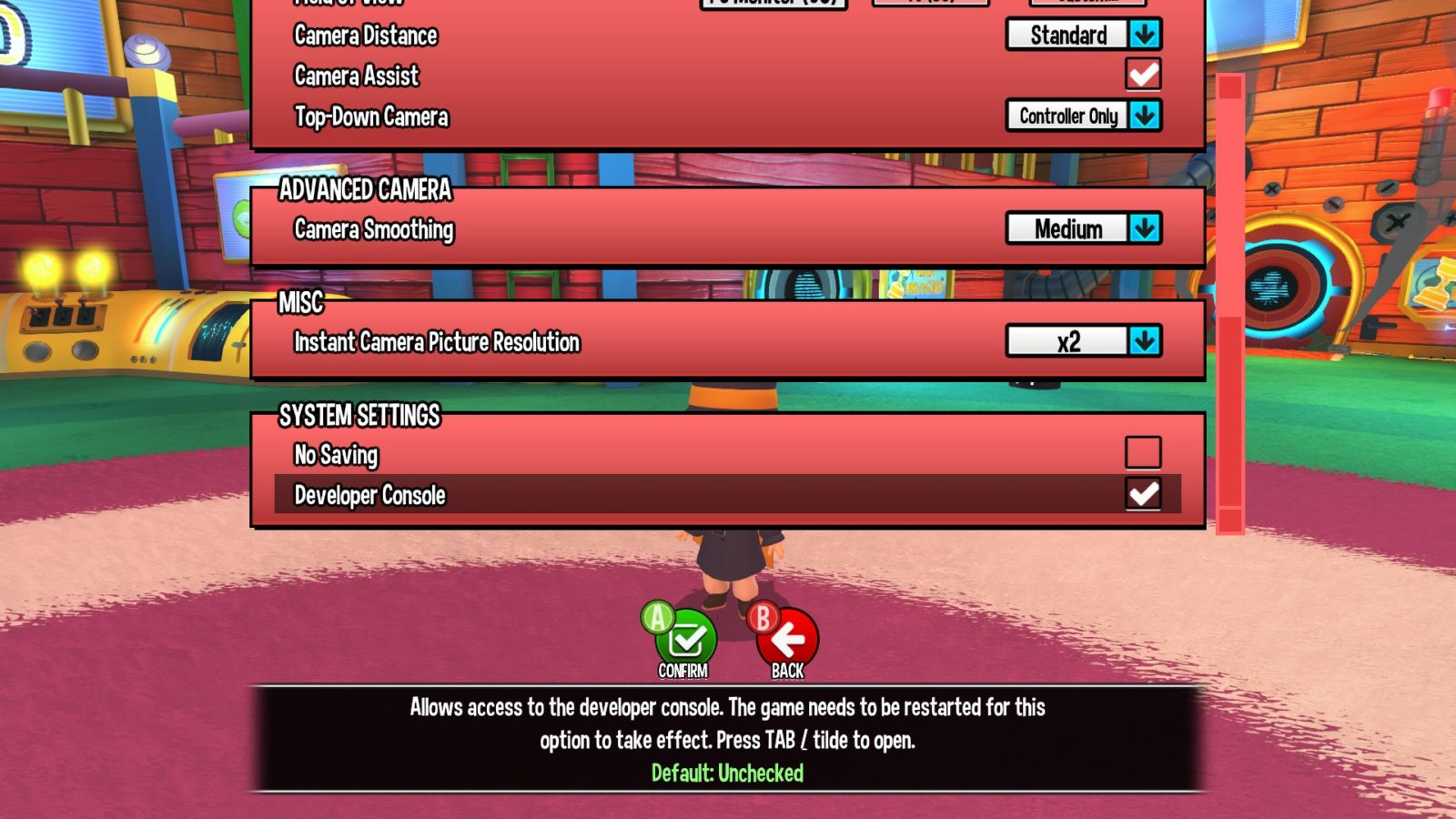A Hat in Time – How to Obtain All Roulette Items
/
A Hat in Time Guides, Articles /
08 Oct 2017

Enabling the Developer Console
If you haven’t already, enable the developer console by going into the Game Settings menu. Scroll down to the very bottom and check the empty box next to Developer Console.
Be sure to relaunch the game afterwards!
Now that you’ve relaunched the game, it should be working now! Hit tab or the tilde ( ~ ) key (the key above TAB) and you should see a HUGE black box encompass more than half of the top part of your screen! Don’t freak out about it. This is the developer console!
In the command line (the green box), type or paste in: Enablecheats and then type;
Summon HatinTimeGameContent.Hat_Collectible_RouletteToken
and Press Enter. Congratulations!
Subscribe
0 Comments