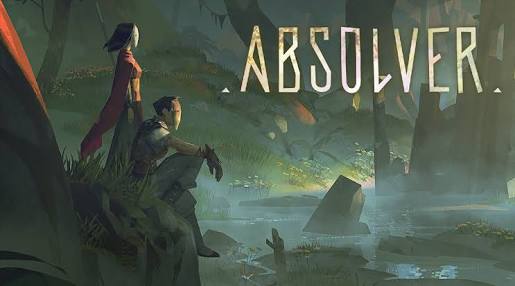Absolver – How to Change Languages
/
Absolver Guides, Articles /
30 Aug 2017
Here’s how to change the game’s language in Steam.
How to Change Languages
- Right Click Absolver -> Properties -> Set Launch Options.
- In the box shown type the following:
-culture=”XX”
- Choose from the following list for your preferred language.
Language – XX
German – de
English – en
Spanish – es
Catalan – es-ES
French – fr
Italian – it
Japanese – ja
Korean – ko
Dutch – nl
Polish – pl
Portuguese – pt
Russian – ru
Chinese – zh-hans
Subscribe
0 Comments