BATTLETECH – Where Are My Saved Games Located?
/
Articles, BattleTech Guides /
27 Apr 2018

BATTLETECH Savegames can be found here:
Where can I find my saved games?
Steam
WIN: ‘C:\Program Files (x86)\Steam\userdata\USER_ID\ 637090\remote\C#\SGS#’
OSX: ‘/Users/”USER_ID”/Library/Application Support/Steam/userdata/”ACCOUNT_ID”/637090/remote/C#/SGS#’
GOG
WIN: ‘C:/Users/USER_ID/AppData/Local/GOG.com/Galaxy/
Applications/50593543263669699/Storage/Shared/Files/C#/SGS#’
MAC: ‘~\Library\Application Support/GOG.com/Galaxy/Applications/
50593543263669699/Storage/Shared/Files/C#/SGS#’
Everything Else
WIN: ‘C:\Users\USER_ID\AppData\LocalLow\Harebrained Schemes\BattleTech\C#\SGS#’
MAC: ‘~\Library\Application Support\Harebrained Schemes\BattleTech\C#\SGS#’


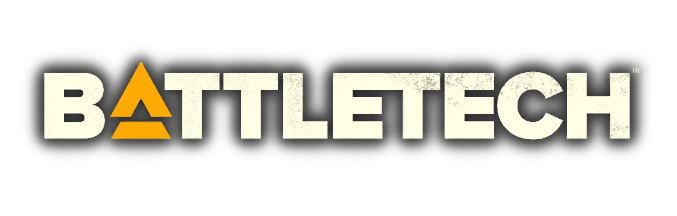
Steam on my computer it’s located Note I changed ID numbers to 1234…: C:\Program Files (x86)\Steam\userdata\123456789\1234567\remote\C0\SGS1. So some folders may show different. Note after copying my save it wasn’t recognized. So I started new game, hired someone then saved. Then using the saved dates copied my just created save file name and renamed my old game to the new game I just made. NOTE that I had to delete/rename the new save, I renamed to “d” then deleted “d” afterwards. The old save wasn’t ‘linked’ to the new game install so I defeated/tricked that link by what I did. Works… Read more »