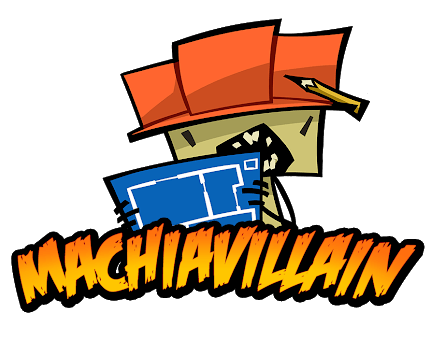Battlezone: Combat Commander PC Keyboard Shortcuts
/
Articles, Misc. Guides /
04 Mar 2018

Hotkeys
Gameplay
- WASD – Player Movement
- E – Jump
- T – Target
- L – Lights
- C – Deploy turret/Morph Scion ship/Use booster when on foot
- H – Exit vehicle
- Ctrl+B – Eject – this destroys your vehicle, so use it wisely
- Space – Select a unit (or command a selected unit to act on an object) by aiming at it
- RMB – Change weapon
- LMB – Fire weapon
- MMB – Special weapon
- N – Drop Nav Beacon
- Del – Delete Nav Beacon
- F1-F10 – Select units
- 0-9 – Issues commands to selected units
- Shift – Hold to build multiple units
- Ctrl – Hold to select individual units in a group or to combine groups
- Tab – Cancel selection
- O – Toggle objectives
- R – Toggle radar and minimap
- I – Show information of objects when aiming at them
- F12 – Quick Save
Camera Controls
- Shift+F1 – Normal cockpit view
- Shift+F2 – External over-the-shoulder view
- Shift+F3 – External third-person view
- Shift+F4 – Toggles cockpit overlay
- Shift+F5 – Toggles HUD
- Arrow Keys – Pitch and Yaw
- + and – – Zoom camera in or out
- Insert – Zoom Reset
Subscribe
0 Comments