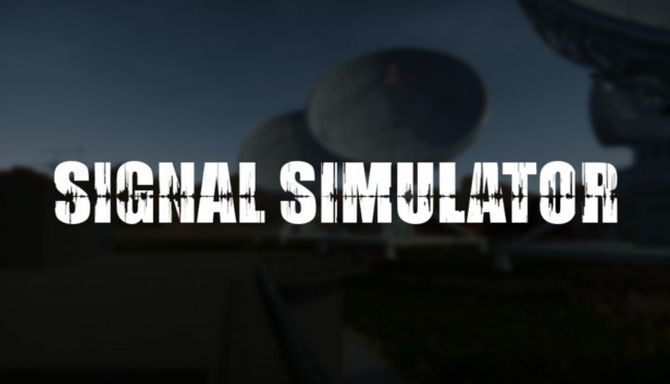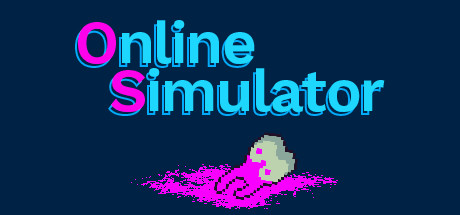Bus Simulator 18 – How Can I Tweak the Appearance of My Buses?

Click on the “Garage” button from the main menu, choose the bus you want to customize, and then pick the “Customization” button to edit the color and decals of your bus. The first time you click this button, you are offered to watch a short tutorial on how to customize your bus. In the “Designer” menu, you can pick your primary and secondary colors for the bus. You can see a preview of how the colors look on your bus. A few colors are locked at the beginning and need to be unlocked during the course of the game. These are marked with a small lock.
In the submenu “Skins”, you can apply a pattern as wallpaper on your bus. Select “Skins” to see a preview of different skins available on the right side of the screen. A few skins are locked at the beginning and need to be unlocked during the course of the game. These are marked with a small lock. The option “Interior” lets you pick the seat covers inside the bus.
To add advertising to your bus, click the “Plus” symbol in the “Choose sticker” section to see a preview of different decals available on the right side of the screen. A few decals are locked at the beginning and need to be unlocked during the course of the game. These are marked with a small lock. If you now select a decal, you can see it on your bus.
You now can change size and alignment and move the decal over the designated areas of the bus where you can place them. You can also change the colors of the decal. If you select one of the two colors, you will see a selection of colors you can choose from. Some colors are locked at the beginning and need to be unlocked during the course of the game. If you want to add another decal, click on the “Plus” symbol again.
Click the tiles symbol to see all currently used decals. If you want to remove a decal, click the X next to the respective decal in the overview of currently used decals.
If you are ready to customize your current bus, you can then decide if you want this setup to be applied to all buses that you own or keep it just for this one. If you change your mind, you can then still go back to customizing the bus.