Harry Potter: Hogwarts Mystery – How to View Your House’s Score
/
Articles, Misc. Guides /
13 May 2018
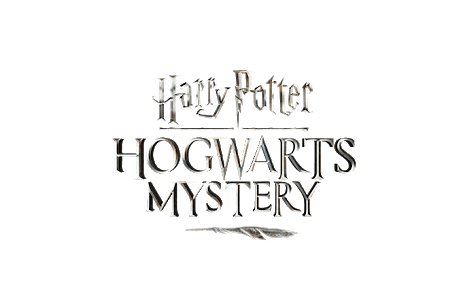
You can track your house’s progress over the course of the year by selecting your Character Portrait from the upper left-hand corner of the screen. Your standing — first, second, third, or fourth — will be displayed under your House Crest, along with the points you’ve contributed.
You can also select Rank to view the Hogwarts House Points Counter, which provides information on rewards and leaderboard standings.
Subscribe
0 Comments


