LEGO® The Incredibles – How to Buy Characters?
/
Articles, LEGO Game Guides /
16 Jun 2018
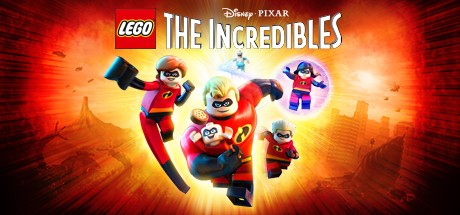
This can only be done while in Free Play mode (it doesn’t work in Story mode). You can only buy a character you have already unlocked by holding the Triangle button on PS4 / holding the Y button on Xbox One, / holding the X button on Switch to bring up the character menu. When you see that character menu, select the black silhouette of the character you want from the grid and select “Buy” to make it available for you to play with in Free Play mode.
Important Note: Unlocking characters usually involves completing campaign missions, bonus- or side missions, or finding their token card hidden throughout the game levels or overworld map.
Subscribe
0 Comments






