Low FPS / lag / poor FPS in Pillars of Eternity II: Deadfire Fix
/
Articles, Pillars of Eternity 2 Guides /
05 May 2018

If your game is running slow or you want to get those extra frames per second, you need to disable in in-game anti-aliasing.
To do this, simply press ` (tilde) key and type in the console “msaa 0” (without the quotes) and hit Enter. This disables the anti-aliasing features and results in a significant boost in the gameplay.



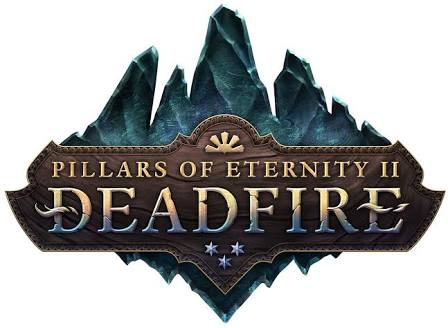
MultiSamples 0