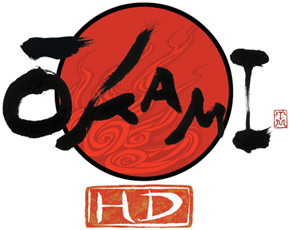OKAMI HD PC Keyboard Controls
/
Articles, OKAMI HD Guides /
13 Dec 2017

PC Key Bindings
- WASD – Movement
- Left Mouse Button – Tackle / Main Weapon
- Right Mouse Button – Bite / Dig / Use Sub Weapon
- Mouse Movement – Camera Controls
- Mouse Wheel – Face Camera Forward
- F – Listen / Examine / Bark / Confirm
- Space – Jump
- Backspace – Cancel
- Enter – Confirm
- ESC – Options Menu
- F1 – Fan Menu
- Shift – Fleetfoot (Learnable at the Dojo)
- Ctrl – Celestial Brush
- C – P.O.V. (Hold to change point of view)
- V – View Map
Subscribe
0 Comments