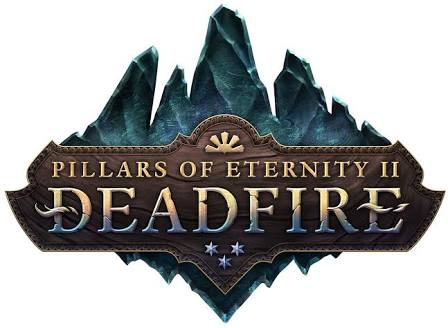Pillars of Eternity II: Deadfire – PC Keyboard Controls

These are the default key bindings in the game Pillars of Eternity II: Deadfire.
Space Bar – Pauses the game. Orders may be given to party members while the game is paused.
I – Toggles the currently selected party member’s inventory.
A – Switches the mouse cursor from its normal mode into attack mode. When attack mode is active left-clicking on a character will force an attack against it. After one attack, the cursor switches back into normal mode.
J – Toggles the party’s journal. This is where the user will be able to view their quest log, bestiary, journal, and notes.
C – Toggles the currently selected party member’s character sheet. This sheet displays all of the statistics related to the member.
S – Toggles Slow Mode, allowing finer control of characters.
D – Toggles Fast Mode, for rapid travel (disabled in combat).
BackQuote / Tilde – Toggle Console
F – Opens the party formation window.
X – Cancel action.
R – Rest menu.
H – Stronghold menu.
M – Area map.
G – Open grimoire or appropriate spell menu.
P – Party manager.
1, 2, 3, 4, 5, 6 – Selects the party member associated with that slot. For example, pressing “1″ will select the party member farthest to the left.
Ctrl + 7/8/9/0 – Creates custom selection groups.
Backspace – Selects all party members.
Arrow Keys – Pan the camera in the arrow key direction.
Esc – Close window / open options menu.
Alt – Toggles Scouting mode.
Tab – Highlights interactive objects in the current camera view.
F5 – Ouicksave.
F8 – Ouickload.
= – Zoom in.
– – Zoom out.