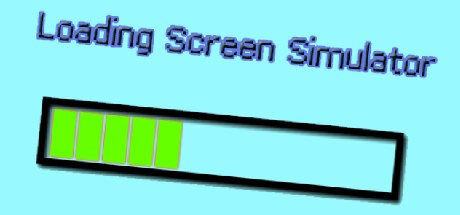American Truck Simulator – Arizona Cheat Codes
In order to activate console and developer mode, you must go to “Documents” and then to the “American Truck Simulator” folder. There you will find a file named config.cfg – open it using the notepad and find the “uset g_console 0” and “uset g_developer 0” line (you can use CTRL + F) and change their value from 0 to 1. You can open the console in the game by pressing the [~] key.
goto ‘id/city name’
After typing this command you will be teleported to the selected city. You move here in the free camera mode.
g_set_time ‘hour’
This command pushes the time forward, you cannot go back in time. For example, if the current hour in the game is 10:00 and you will enter g_set_time 9 then the outcome will be 9:00 the next day.
game
This command reloads the whole game.
quit
After typing in it turns the game off (works same as ALT + F4)
editmap
Activates map editor.
g_flyspeed ‘form 10 to 1000’
Allows changing the speed of free camera. The default speed is 100.
g_minicon 1 and then g_fps 1
You see the number of fps in the game and RAM and VRAM usage. To turn it off, type g_minicon 0 and g_fps 0
r_wireframe 1
Activates wireframes (useful for modders). To turn it off, type 0 instead of 1.
g_police 0
Deactivates receiving tickets in the game. To go back type 1 instead of 0.