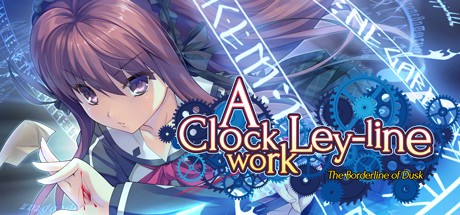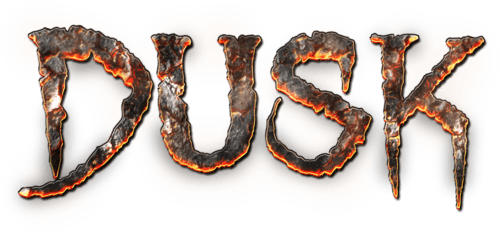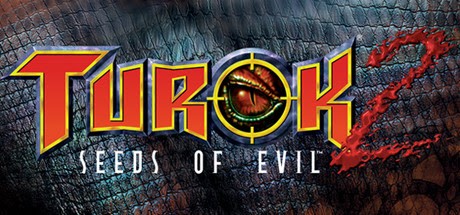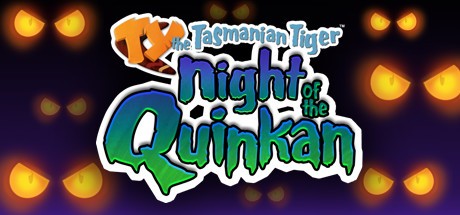Aurora Dusk: Steam Age PC Keyboard Controls
/
Articles, Misc. Guides /
09 Feb 2019

You can customise shortcuts in the “options” -> “interface” -> “keyboard shortcuts”.
- “F”: toggle full screen / window mode.
- “1, 2, 3…0”: add a shortcut on an item. (rollover an item with your mouse cursor and press a key to assign a shortcut)
- “del”: erase selected building / erase the nearest wall.
- “G”: savegame.
- “Esc”: display options.
- “Space”: close/hide all windows and bars & cancel building site.
- “Enter”: validate building site.
- Hold “Crtl” while pressing the build button: choose the location of a workshop/resource.
- “Y”: toggle camera lock.
- “+” “-“: Zoom in, zoom out.
- “tab”: show/hide characters bar. (if you select at least one companion)
- “F1”, “F2”, “F3″… select a character. (if you select at least one companion)
- “C”: display/close character sheet.
- “R”: display/close resources window.
- “B”: display/close bestiary window.
- “I”: display/close inventory.
- “A”: attack nearest enemy / go to resurrect building.
- “H”: show/hide houses bar / come back home.
- “T”: show/hide defense towers bar.
- “W”: show/hide workshops bar.
- “L”: show/hide plant resources bar.
- “left arrow”: scroll current building bar to left.
- “right arrow”: scroll current building bar to right.
- “O”: show/hide town centers bar.
- “Backspace”: display message textbox. (multiplayer only)
- “Ctrl”: choose location to build.
- “Shift”: continue to choose a location to build.
- “Alt”: Use enemy workshop.
- “Pause”: pause the game.
- “Scroll lock”: hide/display interface.
Subscribe
0 Comments