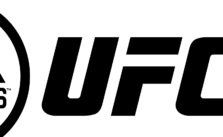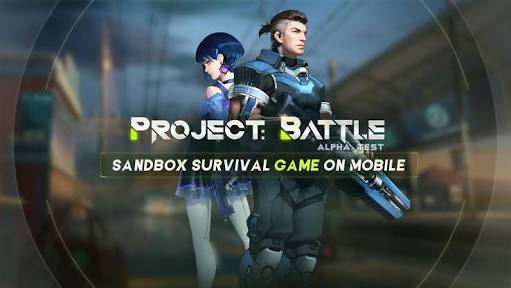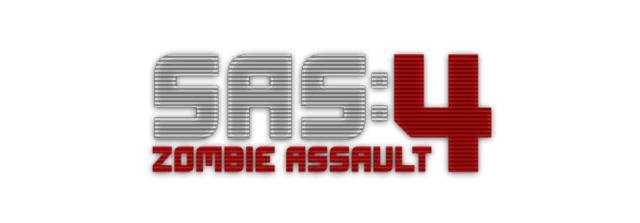Battle Fleet Ground Assault – Keyboard Controls
/
Articles, Misc. Guides /
02 Feb 2018

PC Controls
- Use the WASD or Arrow keys to move the camera
- Shift + Enter will end your turn
- Spacebar will move the tank or fire a weapon if you have the aiming compass visible.
- Tab will select the next tank in the tank order list. Tanks that are not visible will not be selected.
- Escape will open the Options menu
- Z will toggle between zoom levels
- E/Q can be used to adjust power level (distance)
- F/R can be used to adjust angle
- C will select the next tank in the tank order list
- X will select the previous tank in the tank order list
Subscribe
0 Comments


![Armored Battle Crew [World War 1] PC Keyboard Controls Articles, Misc. Guides 1 37](https://www.magicgameworld.com/wp-content/uploads/2019/06/1-37.jpg)