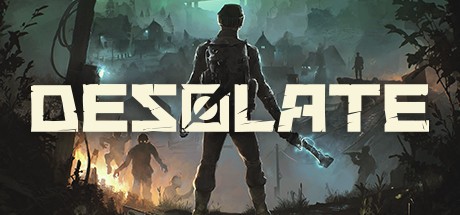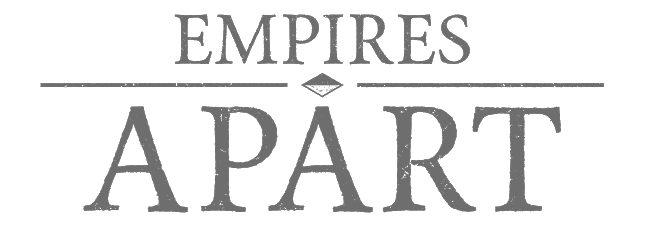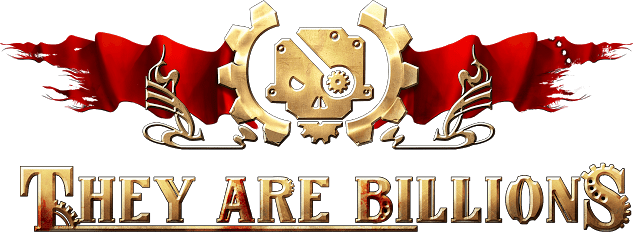Business Magnate – Where Are My Saved Games Located?
/
Articles, Misc. Guides /
02 Mar 2019
Subscribe
0 Comments