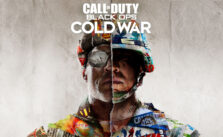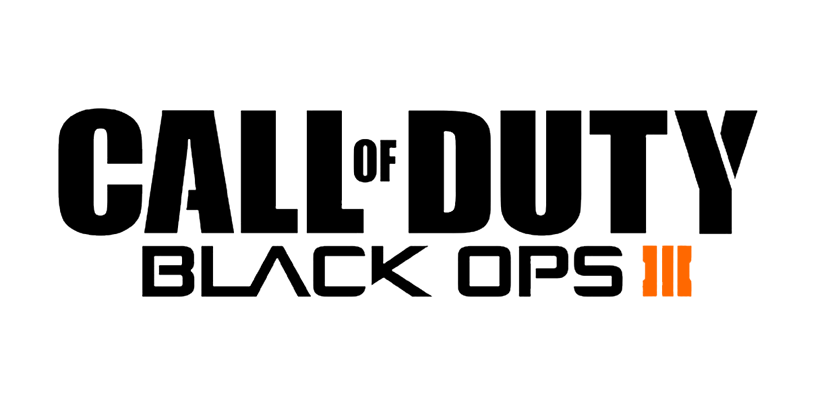Call of Duty®: Black Ops 4 – PlayStation 4 Error Code CE-34878-0 – Fix
/
Articles, Call of Duty Guides /
04 Oct 2018

Error CE-34878-0 is a general error indicating that the game you are currently playing has crashed. If you receive a CE-34878-0 error, you will need to restart the game.
If you continue to receive CE-34878-0 errors, it is an indication that something else is wrong, and you should check to ensure your PlayStation 4 system software and the game you are playing are both up to date. Follow these steps to check for updates:
- Exit to the PlayStation home screen.
- Highlight the game you were playing and press the Options button.
- Select Check For Update and allow any game updates to install.
- After any updates have finished installing, select Settings at the top of the PlayStation home screen.
- Select System Software Update and allow any system updates to install.
- Reboot your PlayStation 4.
If you are still receiving CE-34878-0 errors after updating, try the following suggestions:
- If a PS Camera is connected to the system, remove it and reboot the system, then turn off Enable Face Recognition.
- From the PlayStation 4 home screen, select Settings.
- Select User.
- Select Login Settings.
- Uncheck Enable Face Recognition.
- If you have upgraded the Hard Disk Drive (HDD) in your console, please re-install the original HDD.
- If the error occurs again, back up your saved data, and then:
- From the PlayStation 4 home screen, select Settings.
- Select Initialization.
- Select Initialize PS4.
TOP 5 Massive Upcoming Online Multiplayer PvP Shooter Games of 2023
Subscribe
0 Comments