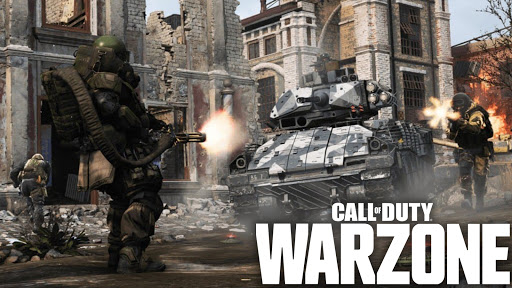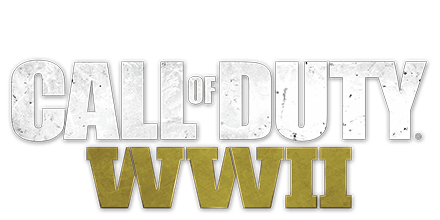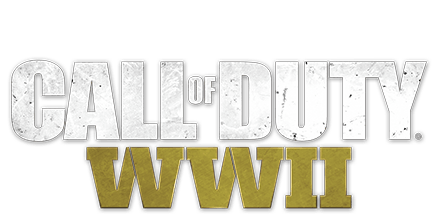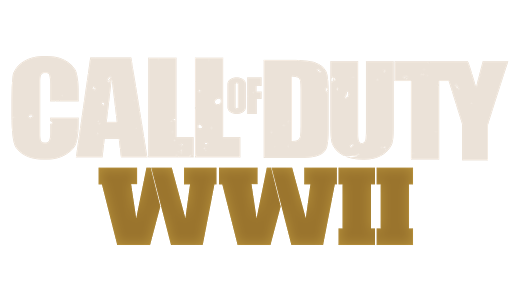Call of Duty: WWII PC Keyboard Controls Guide
/
Articles, Call of Duty Guides /
29 Oct 2017
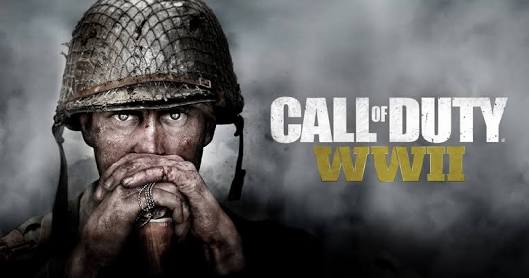
PC Controls & Key Bindings
The default control scheme for Call of Duty: WWII for PC is:
General Controls
- Fire – Left Mouse Button
- Hold Aim Down The Sight – Right Mouse Button
- Reload – R
- Switch Weapon – Mouse Wheel
- Melee – Q or V
- Use – F
- Throw Frag/Use Equipment – G
- Tactical Equipment – E
- Weapon Attachment – 2
- Show Scores – TAB
Movement
- Forward – W
- Move Back – S
- Move Right – A
- Move Left – D
- Stand/Jump – Space
- Prone – Ctrl
- Change Stance – C
- Sprint/Hold Breath – Shift
- Turn Left – Left Arrow
- Turn Right – Right Arrow
- Look Up – Up Arrow
- Look Down – Down Arrow
- Hold Mouse Look – Caps Lock
Chat
- Text Chat – T
- Text Team Chat – Y
- Voice Chat – Z
Subscribe
0 Comments