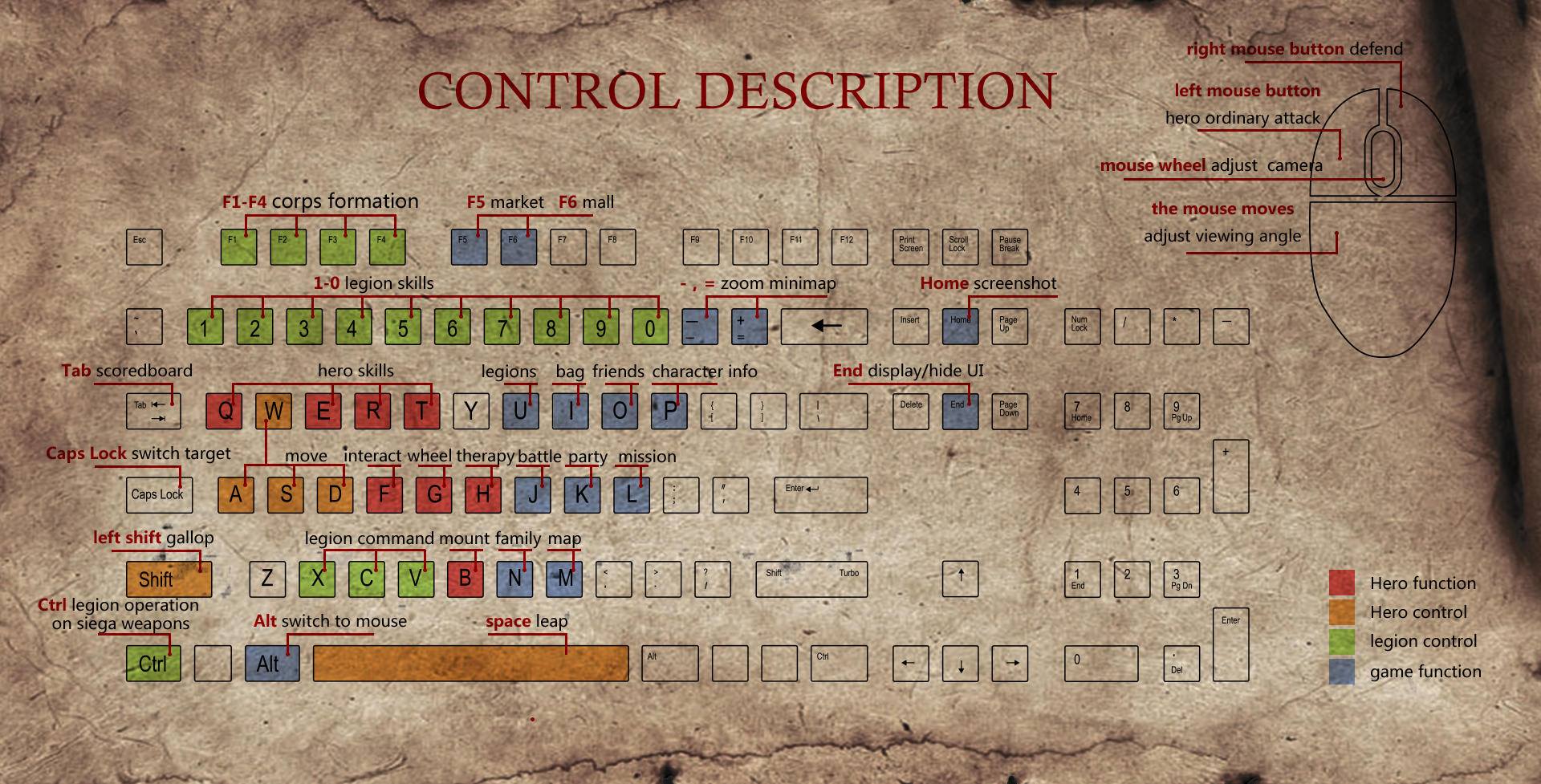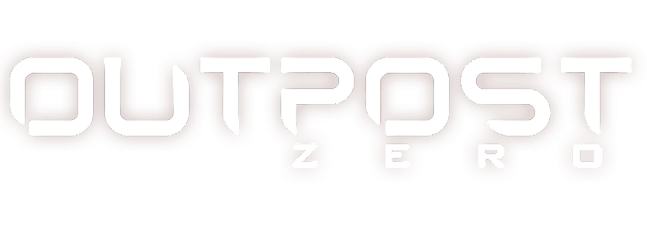Conqueror’s Blade PC Keyboard Controls & Key Bindings
/
Articles, Misc. Guides /
06 Jun 2019
The default control scheme for Conqueror’s Blade for PC is:
All PC Settings
PC Keyboard Controls
- Left Mouse Button – Hero Ordinary Attack
- Right Mouse Button – Defend
- Mouse Wheel – Adjust Camera
- W, A, S, D – Move
- Space – Leap
- F5 – Market
- F6 – Mail
- Q, E, R, T – Hero Skills
- U – Legions
- I – Bag
- O – Friends
- P – Character Info
- F – Interact
- H – Therapy
- G – Wheel
- J – Battle
- K – Party
- L – Mission
- ALT – Switch to Mouse
- Home – Take Screenshot
- X, C, V – Legion Command
- 1, 2, 3, 4, 5, 6, 7, 8, 9, 0 – Legion Skills
- F1, F2, F3, F4 – Corps Formation
- TAB – Scoreboard
- Caps Lock – Switch Target
- Left Shift – Gallop
- M – Map
- N – Family
- B – Mount
- End – Display / Hide UI
Note: Click to enlarge the image.
Subscribe
0 Comments