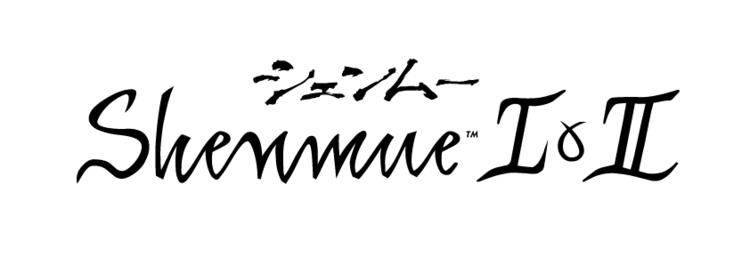Crashday Redline Edition – How to Add Custom Music
Follow these simple steps;
How to Add Custom Music to Crashday
1. Locate the game’s main folder (for example C:\programme 86x\steam\steamapps\common\Crashday Red Line\)
2. Open the sounds folder and from there open the music folder
3. Choose one of the following options:
Recommended:
– Music (all your music available everywhere in the game)
– Race, Menu, Editor (all music separated over these three parts of the game)
More advanced:
– Music, Race (Menu/Editor music merged and Race music separated)
– Music, Menu (Race/Editor music merged and Menu music separated)
– Music, Editor (Race/Menu music merged and Editor music separated)
Note: You can also create a separate folder for music played in the career menu. Call that Career.
4. Now create the folder(s) for the words marked in orange and put the songs in the correct folder(s)
5. Start Crashday and navigate to Options, then Audio and then scroll down to the bottom
6. Now for all the soundtrack sections, choose the folder you want to hear the music from
That’s it! You should be hearing your custom music now. Enjoy!