Crashday Redline Edition – How to Upload Tracks to Steam Workshop

Installing & Running the SDK Tools
Install the Crashday Redline SDK by navigating to the “Tools” section in Steam. You must have Crashday Redline Edition installed to see the SDK. Install the SDK.
This will install a number of development tools to your PC. They will be located inside the folder “tools” in your Crashday installation directory.
One of the tools is called “Crashday Redline Mod Uploader” (cdwstool.exe). It is the software required to upload content to Steam Workshop. It also starts immediately when you press “Play” inside of Steam.
Run “Crashday Redline Mod Uploader” (cdwstool.exe).
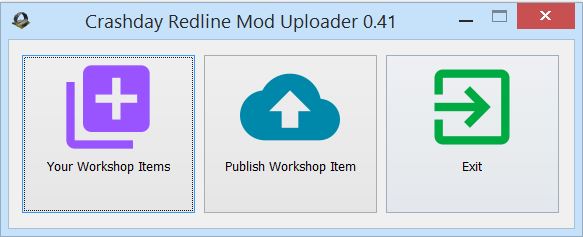
Uploading Tracks
The following section describes the steps to perform if you like to upload your own tracks.
First, in the Crashday Redline Mod Uploader tool, select “Publish Workshop Item”. It will bring up a dialog where you can enter all kinds of information on the item to upload.
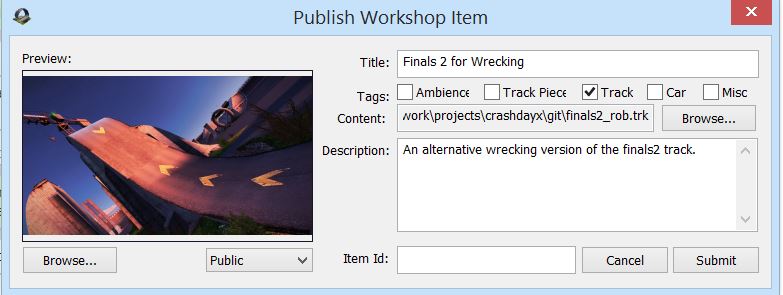
- Title: the name of the track as shown in Steam Workshop. Please note that only ASCII characters are supported by Steam
- Preview: the image of the track as shown in Steam Workshop. Must be JPG or PNG with less than 1MB. Use “Browse…” to upload the image from your harddrive.
- Visibility: sets up the visibility of your item on Steam Workshop: “Public”, “Friends Only” or “Private”
- Tags: for tracks, select checkbox “Track” and leave the other checkboxes rest blank.
- Content: select the Crashday track file (.trk) you want to upload to Steam Workshop. Please note that the name of the file will be displayed as the name of the track in-game as well (e.g. “finals2.trk” will show up as “finals2” in-game)
- Description: the text description of the item as shown in Steam Workshop.
- Item Id: if you are uploading a new track, leave this blank. If you want to update an existing track, please enter here the Id of your previously created Workshop item. You can obtain the ID from Steam Workshop’s view of your items, or even easier, by checking “Your Workshop Items” inside the Mod Uploader tool.
- Submit: start uploading your track to Steam Workshop.
If you upload or update was successful, there will be a confirmation message. Moreover, for new track uploads, the Item Id will be automatically populated with your newly assigned ID.
Track Images in-game:
If you like to have your tracks show up with an image in-game (not just in Workshop), you have to embed a track picture into the track file. This requires two steps. First, you have to create a picture: it needs to be shot in 4:3 format, then rescaled to 1024×1024 and saved as PNG. Second, this image needs to be fed into another Crashday Redline SDK tool named cdtrkpic.exe. Please consult the readme in the SDK on how to use this tool. In short, it takes a .trk file without image + an image, and create from that a new .trk file with an embedded image.
Additional Notes:
Old Crashday 1.0 tracks can also be uploaded.
Any tracks downloaded from Workshop will never show up in the Mods dialog. They are automatically always enabled as long as they are subscribed.







