Cube World Console Commands
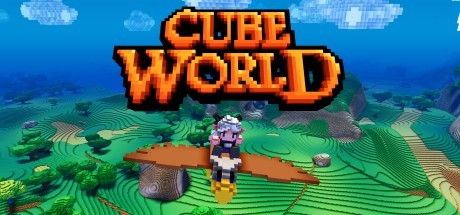
Console commands can be entered by pressing ENTER and typing in the command.
Console Commands
/say {message}
Sends {message} to all players.
/kick {player}
Forcibly disconnects {player}.
/setclock {time}
Sets the current world time to {time}.
{time} must be in 24hr clock format, e.g. ’13:37′.
/ban {player} [reason]
Blacklists a {player} and announces it in chat as ‘{player} has been banned: [reason]’.
If no [reason] is specified, ‘No reason specified’ is used by default.
/unban {IP}
Unban an IP address.
/kill {player}
Kills a player and announces it in chat as ‘{player} was killed’.
/stun {player} [duration]
Stun {player} for [duration] milliseconds. (1 second is 1000 milliseconds)
If no [duration] is specified, {player} will be stunned for 1000ms.
/heal {player} [amount]
Heals a player for [amount] HP.
If no [amount] is specified, {player} will be healed for 1000 HP.
Sends a private message to {player} in the format ‘{you} (PM): {message}’.
/server
Displays information about the server, including the current cuwo revision and OS.
/who
List the names of all connected players.
/whowhere
List the names and world locations of all connected players.
/whereis [player]
Shows your position if [player] is left blank.
Shows [player]’s position if specified and if player is currently online.
/login {password}
Elevates your permissions to enable Admin Commands.
{password} is configurable in config/base.py, by default it is ‘changeme’.

