Cube World – Could not initialize Direct3D Issue Fix
/
Articles, Cube World Guides /
03 Oct 2019
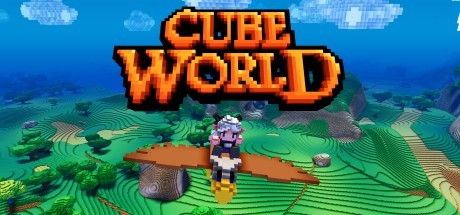
Could not initialize Direct3D Issue Fix
There is an issue launching the game where the user will be presented with an error message displaying “Could not initialize Direct3D. Please make sure the latest DirectX End-User Runtime is installed”. There is a possible fix detailed below but some users are reporting the issue persisting even after installing the latest version of DirectX 9.
Update DirectX
Download the latest version of DirectX 9 available here.
Run the application and go through the installation process.
Subscribe
0 Comments

