How to Play Cuphead Online Co-op Multiplayer on PC
While both the Xbox One and PC versions of Cuphead have Local Co-op Multiplayer, the developers have yet to add an Online Co-op Multiplayer option, although one was hinted at as part of a possible future game update!
In the meantime, here’s a video guide on how PC players with the Nvidia Experience desktop app can play Cuphead together online. In the Nvidia app under General settings select “Enable experimental features” to get the update and also turn on In-Game Overlay, and on Gamestream feature’s Stream settings say “Yes” to allow a friend to join a game and play as a guest.
Now start the game. As the game host, Launch the game with your controller already plugged in. Do not touch the inputs on it. Load into the game using only the keyboard. Once you’re on the map, press A on the controller a few times to join in as Player 2.
Then invite your friend to your game. They will control Player 1 with the keyboard and you will continue on as Player 2 using the controller.



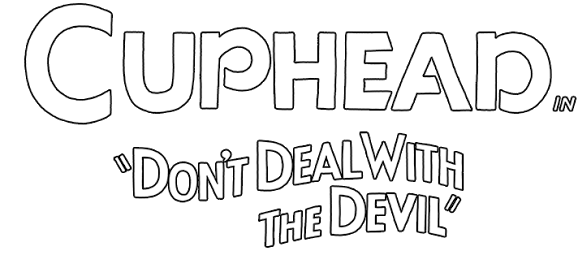

B-but… whenever I try to download nvidia, it always fails.