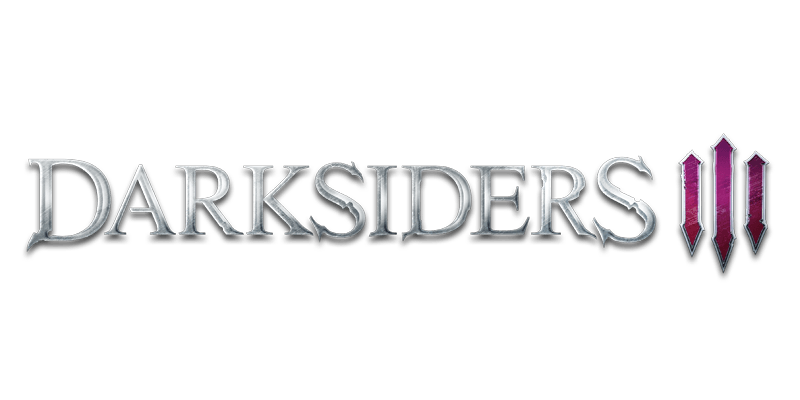Darksiders Genesis Controls

Controls
This page documents the controls available while playing Darksiders Genesis and their default settings on each platform (PS4, Xbox One & PC). You can re-map these controls to other keys to suit your preferences.
Quick Tip: Press LB (Xbox One) / L1 (PS4) + A (Xbox One) / X (PS4) to change character during game play.
Xbox One & PS4 Controls
Move Character – Left Stick
Aim Ranged Weapon / Gear Select Ammo From Wheel – Right Stick
Fire Ammo Type 2 – R1 (PS4) / RB (Xbox One)
Fire Ammo Type 1 / Throw Held Item – R2 (PS4) / RT (Xbox One)
(Hold) Open Ability Menu – L1 (PS4) / LB (Xbox One)
Dash – L2 (PS4) / LT (Xbox One)
Melee Attack – Square (PS4) / X (Xbox One)
Heavy Attack – Triangle (PS4) / Y (Xbox One)
Jump – X (PS4) / A (Xbox One)
Interact – Circle (PS4) / B (Xbox One)
Menu – Pause
D-Pad Down – Use Health Potion
D-Pad Up – Equip Gear Slot 2
D-Pad Left – Equip Gear Slot 1
D-Pad Right – Equip Gear Slot 3