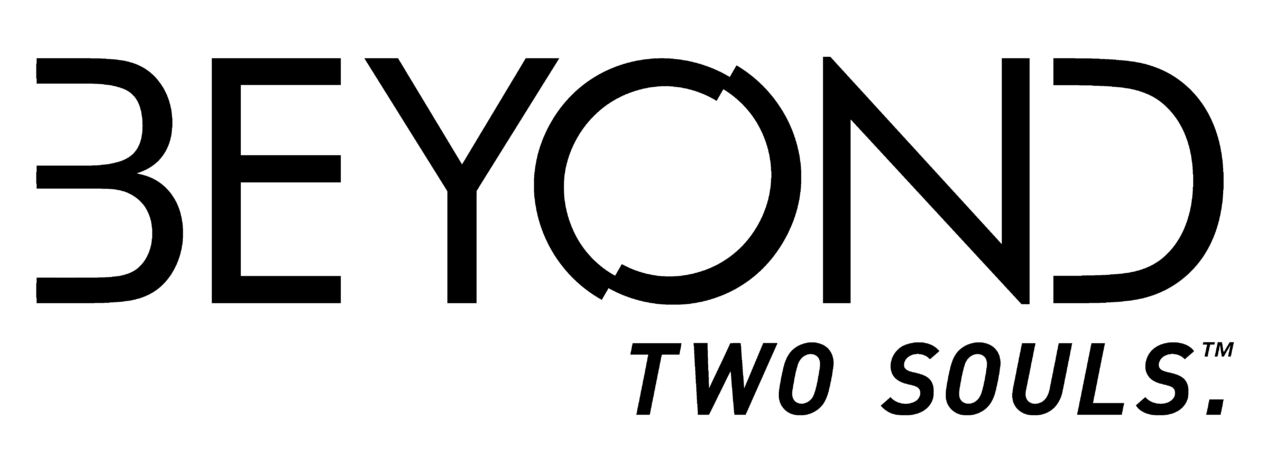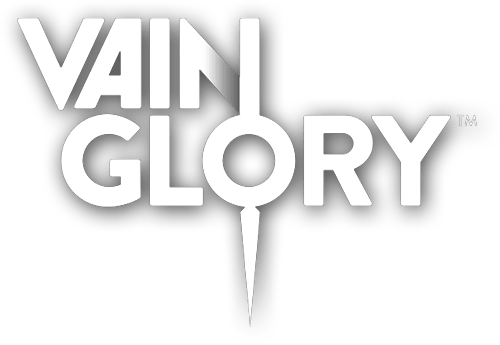Delver PC Keyboard Controls
/
Articles, Misc. Guides /
01 Feb 2018

You can change the controls to suit your needs by going to the options menu.
The list of default controls:
- E: Interact
- WASD: Move the player
- Mouse / Arrow Keys: Move the camera
- Left Click / Right Click / Spacebar: Use currently equipped item
- M: Opens map
- I: Opens inventory
- Z: Switches to interact mode
- Q: Drops currently equipped item
Subscribe
0 Comments