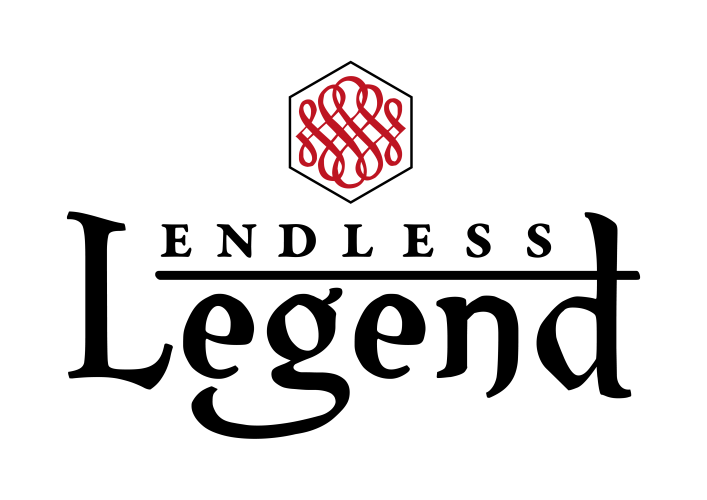Endless Space® 2 – Fleet Management Screen
You explore and interact with the Galaxy Map through fleets, which represent a group of one or more ships. A single ship is a fleet of one military unit. Select a fleet by left-clicking on its leading unit or icon. Move the fleet by right-clicking on a starlane, wormhole or a known system which will be its direction or destination.
When a fleet is selected, the game displays the Fleet Management interface
1. The Fleet Actions panel shows available actions for the fleet. Some may be greyed out depending on the situation (for instance no Battle possible if there is no hostile fleet or if you have not declared war).
2. The Fleet List panel displays all the fleets anchored to or orbiting a star system. You can read some statistics on the fleet such as Command Points, movement capacity, current Health, and remaining Action Points if the fleet still has at least one. At the top of the Fleet list are controls that allow you to select, split, and merge fleets. You can also disband them (put them into the star system’s Hangar) if they cost your empire too much Upkeep.
3. The Ship List will display the ships of the selected fleet and the Hero if one is assigned to the fleet.
4. At the top of the Ship List panel are controls that allow you to assign heroes, select ships, create a new fleet from current selection, retrofit them to a more recent unit design (see Military Screen), heal them if you are in one of your systems or an allied system, and scrap them if you need Dust.
Using this panel, you can also split the fleet to create a new one. Select the fleet, then select individual units by left-clicking on their label (hold the left Ctrl keyboard key to select more than one unit), then left-click on the ship icon to create a new fleet.
You can also merge fleets together by simply using the left Ctrl to select several fleets, then clicking on Merge. Please note that you must be able to manage as many Command Points (CP) as there will be in the new fleet, otherwise the merge will be rejected. The CP limitation on the number of ships per fleet can be increased through research. The maximum CP currently allowed is shown next to the antenna icon as the number after the slash, e.g. the “4” in “1/4” above.