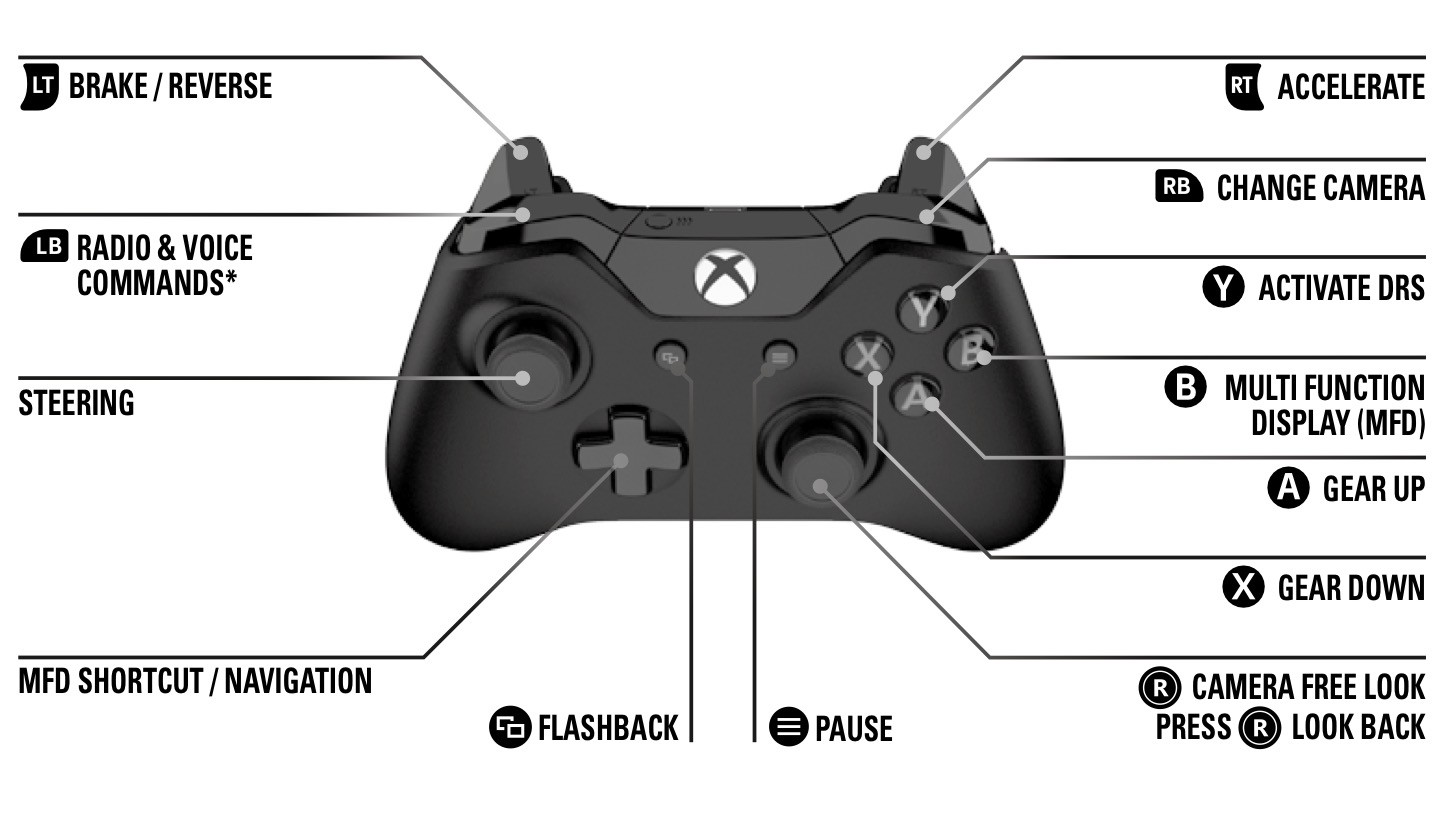F1 2019 Controls
/
Articles, F1 (Formula One) Guides /
04 Jan 2019

This article lists the default game controls for F1 2019 on the PC and Xbox One.
PC Controls
- Left Arrow Key – Steer Left
- Right Arrow Key – Steer Right
- Space Bar – Accelerate
- Ctrl – Brake / Reverse
- A – Gear Up
- Z – Gear Down
- T – Radio & Voice Commands
- W – Activate DRS
- X – Flashback
- ESC – Pause
- Delete – Look Left
- Page Down – Look Right
- End – Look Back
- C – Change Camera
- 1 – MFD Shortcut / Navigation Up
- 2 – MFD Shortcut / Navigation Right
- 3 – MFD Shortcut / Navigation Down
- 4 – MFD Shortcut / Navigation Left
- 0 – Multi-Function Display (MFD)
Keyboard Controls
Xbox One Wireless Controller
The default controller configuration for F1 2018 is detailed below; this can be changed from within the Game Options menu or the on-track Pause menu.
- LT – Brake / Reverse
- LB – Radio & Voice Commands
- RT – Accelerate
- RB – Change Camera
- Y – Activate DRS
- B – Multi-Function Display (MFD)
- X – Gear Down
- A – Gear Up
- Left Stick – Steering
- Right Stick – Camera Free Look – Press Right Stick – Look Back
- D-Pad – Navigation
Subscribe
0 Comments