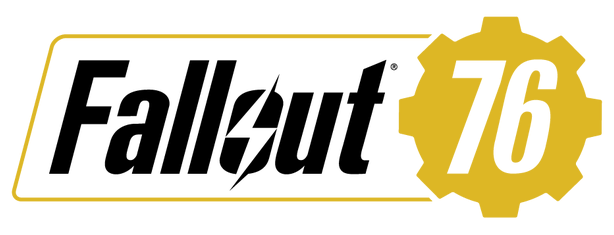Fallout 76 – How to Enable and Disable Vertical Synchronization
/
Articles, Fallout Guides /
05 Nov 2018

VSync is forcefully enabled and can be disabled in “Fallout76Prefs.ini” by setting (iPresentInterval=1 to iPresentInterval=0), but this may cause game-breaking issues like every other Bethesda game… E.g. Time of the day going out of sync in Skyrim/Fallout 4 and messing up your entire game or the physics engine having a seizure.
The location of .ini file: (C:/Users/YOURUSERNAME/Documents/My Games/Fallout 76/Fallout76Prefs.ini)
You can also try forcing VSync off in your GPU control panel instead.
Note: You might need to change “Fallout76Prefs.ini” to read-only to prevent this from resetting, it may still reset, however…
Subscribe
0 Comments