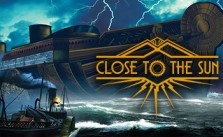Field of Glory II – Useful Hotkeys
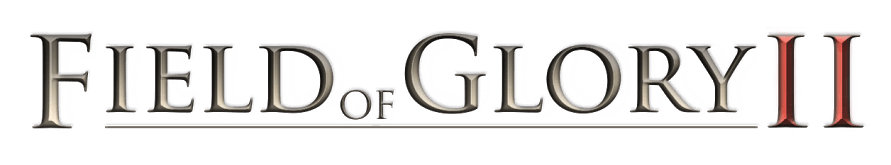
You can reallocate the keys used for the main keyboard controls in the Settings menu.
Useful Hotkeys
1 – Toggle LOF display.
2 – Toggle LOS display.
3 – Toggle command range display.
A – scroll map to the left.
C – toggles combat log.
CTRL and left click on unit – detailed information on the unit.
CTRL when moused over target – showed detailed tooltips.
B – next unshot unit.
D – scroll map to the right.
E – rotate map to the left.
ESC – opens load, save, settings and exit options.
F – zoom out on map.
F1 – list of hotkeys.
F2 – Takes a screenshot and dumps it to Documents\My Games\FIELDOFGLORY2\SCREENS.
J – moves and hides the mini map.
K – toggles casualty screen
L – toggles unit list. (In the main menu, L loads the last saved game).
M – toggles the overhead map view.
N – next unit.
Q – rotate map to the right.
R – zoom in on map.
S – scroll map down.
SPACE – deselect unit. Also closes non-critical popup windows.
TAB – next unmoved unit.
W – scroll map up.