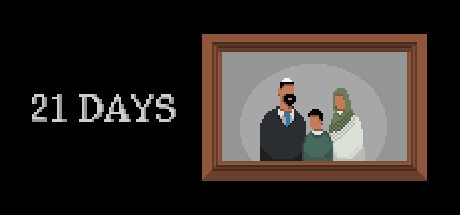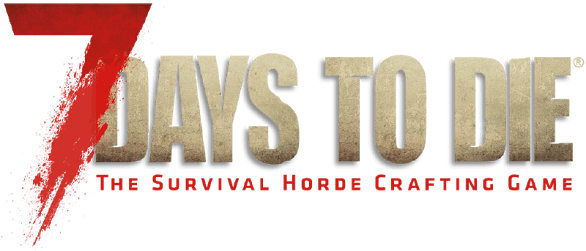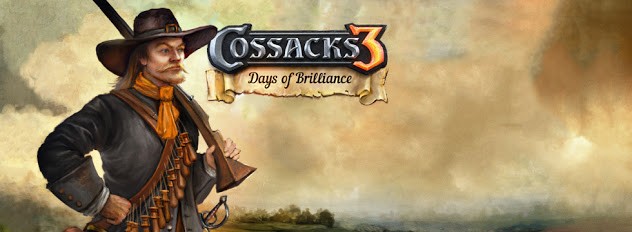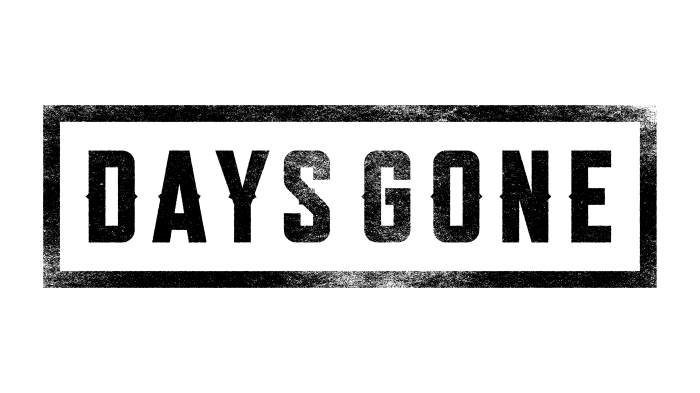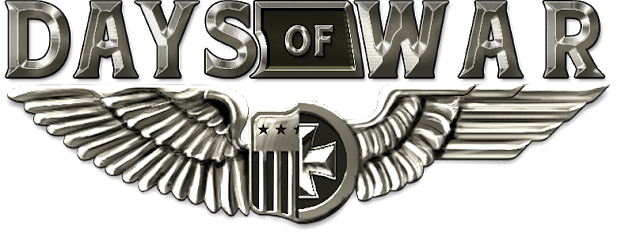Final Days – How to Host a Multi-Player Game
/
Articles, Misc. Guides /
19 Sep 2018

To host an online multi-player game in Final Days, simply follow these steps:
- From the main menu, select: Multiplayer > Host Game
- Select your desired map and difficulty
- Make sure you set the game type to public
- Set the desired max players (the maximum possible depends mainly on the upload speed of your internet connection)
- Start the game
- Your friends should now be able to join your game (it should appear in the join game list)
Subscribe
0 Comments