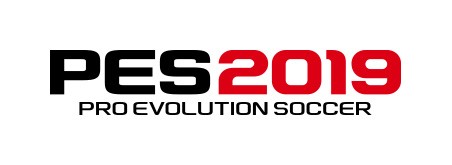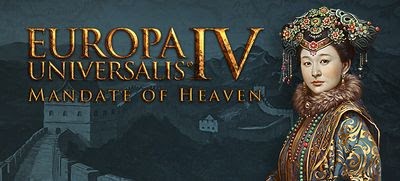First Person Tennis – The Real Tennis Simulator – How to Play in VR Mode
/
Articles, Misc. Guides /
11 Mar 2019
Subscribe
0 Comments