Football Manager 2021 – How to Add or Remove Leagues
/
Articles, Football Manager Guides /
17 Nov 2020
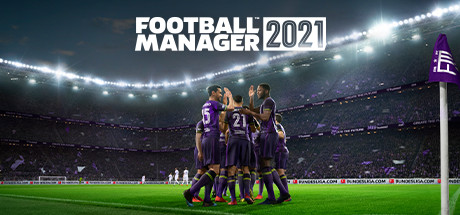
You are not restricted to playing in the leagues added upon starting a new game. From this screen, you are able to add and/or remove leagues to the saved game at any point, but a league which has been added will only become active when the new season begins in that country.
To remove a league or nation, simply click on the ‘-’ icon next to its name.
The act of adding nations and leagues to your game will likely impact your overall experience; the additional player numbers and resulting performance and speed of the game will change with every addition or subtraction you make before hitting ‘Confirm.’




How do you remove a league on Xbox edition