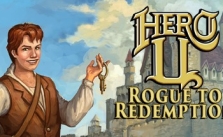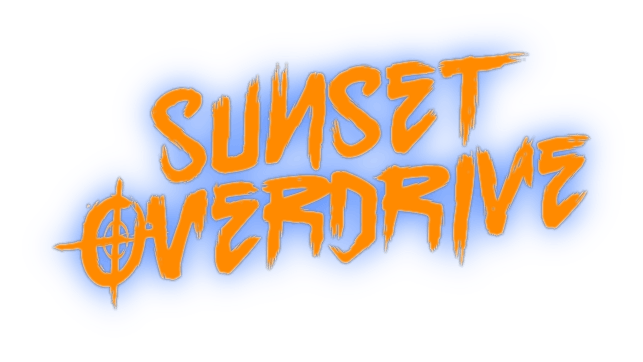Hero Siege Cheats
Press Win+R to open the run dialog. Type in %localappdata%\hero_siege. Depending on how many save files you have, you will see one or more “herosiegeN.pas” files, as well as “shop.ini”.
The herosiegeN.pas files refer to the character save slots. So the first slot is herosiege0.pas, second slot herosiege1.pas, etc.
shop.ini contains your ‘global’ save values such as the number of crystals, how many of each bonus item you have, and which hats you have unlocked.
These are all plaintext files, with values stored like:
Code:
stat=value.000000
The permanent stats (white text) you want to look for, and change, in your herosiegeN.pas file are:
Code:
strength=1.000000
swiftness=1.000000
armor=1.000000
stamina=1.000000
talent_1=1.000000
talent_2=1.000000
talent_3=1.000000
talent_4=1.000000
talent_5=1.000000
Strength, swiftness, armor, and stamina are self-explanatory. Talent_1 is your level 1 talent, talent_2 is your level 6 talent, etc.
There are various other things you can change here too; if you load your character and then Save & Exit, that current game session’s values such as speed, gold, wave number, and the number of keys will be loaded the next time you continue your game. A very useful number to change of course is your speed, so you’re not running around slow as balls for half of the game. A good starting value for this is 100; not too fast, not too slow. You can increase by increments of 50 to find a good speed for yourself.
Something else to change is all the potion_n lines to 1.000000 so that all the potions are now identified, and there’s no guesswork or praying that you get a positive bonus from them.
The other thing you can change on an ‘active’ character is what relics you’ve found, and are equipped with. Though they’re not obvious which numbers belong to which relic, so you’d have to figure it through some trial and error. One way to do this is to give yourself a bunch of random items in shop.ini:
randomitem=100.000000
Start a new game, with a new character, and make note of which relic you got. Save & Exit, then open that slot’s herosiege.pas file and look at the itemN and item_collectedN values to see what has changed from 0 to 1. Delete the corresponding herosiege.pas file, and repeat.