Hitman 3 – How to Skip the Launcher (Auto Launch)
/
Articles, Hitman Guides /
21 Jan 2021
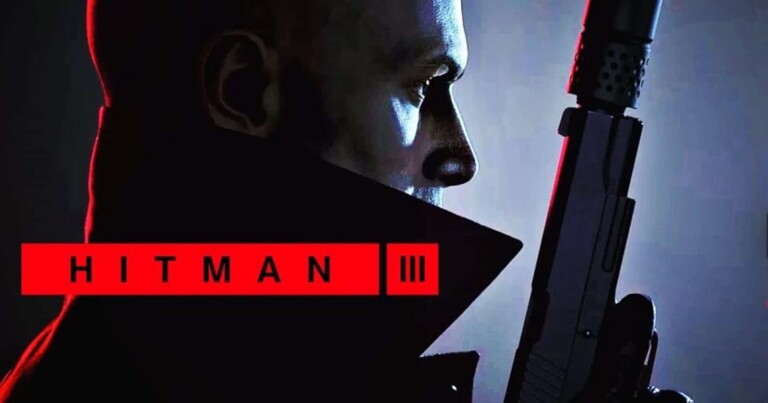
Follow these steps;
- Go to “Settings” in the Epic Games launcher.
- Scroll down to “Manage Games.”
- Expand Hitman 3.
- Check “Additional Command Line Arguments.”
- In the box, add
-skip_launcher
Subscribe
0 Comments




