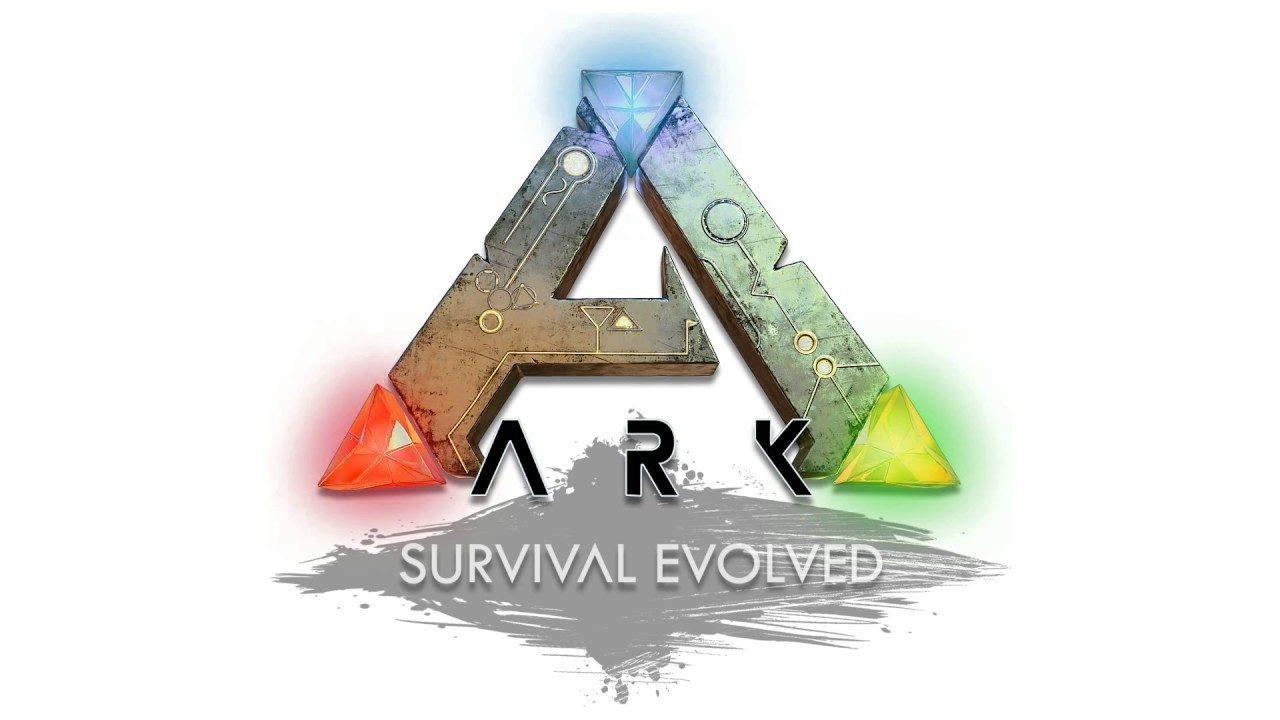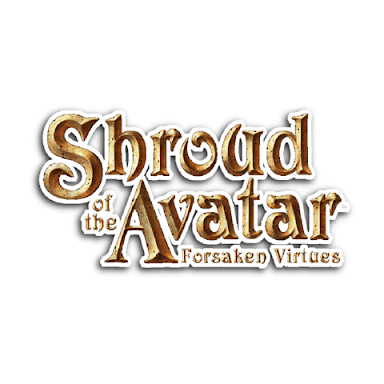How to Create a Chat Room in PUBG Mobile
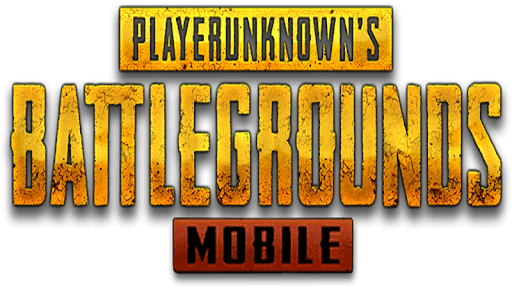
The first part of knowing how to create a room in PUBG Mobile is actually having a team with you. This is easy enough, as adding friends is pretty simple in the game. However, actually creating a room isn’t as simple. Under the squad menu, you can see an option named “room.”
This could lead you to believe that selecting it will be how to create a room in PUBG Mobile, but that isn’t the case. In fact, selecting this option will result in an error message for some reason. While this might make you think it isn’t possible, that isn’t the case. You are still able to create a room.
As for how to create a room in PUBG Mobile, you will need to, instead, go to the messages tab. From there, find the global chat room menu. From this menu, you will be able to see all the chat rooms that you are currently in. This will be where you will find your squad’s chat room. If you don’t have one, you can easily create a new room right here and your squad will be good to go.