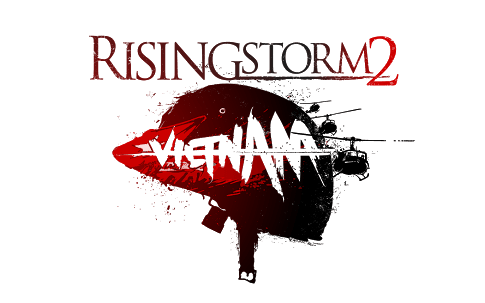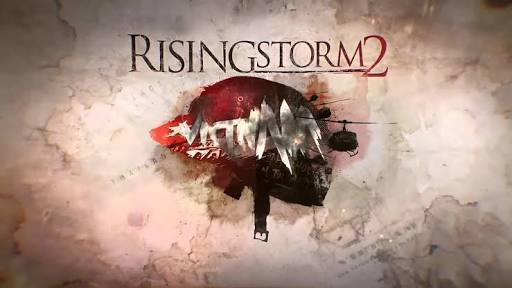How to Show The FPS in Rising Storm 2: Vietnam
/
Articles, Rising Storm 2 Guides /
30 May 2017

In this tutorial, you will learn how to enable the FPS overlay in Rising Storm 2: Vietnam so that you can check out how many frames per second you can run the game.
How to Show the FPS in Rising Storm 2: Vietnam
The following method is straightforward and the best if we want to show the FPS.
Right-click on your Steam Icon -> Properties -> InGame -> remove the hook for Steam Overlay in the game, and press confirm.
When you are in the Game to show your FPS:
Just open the Rising Storm 2: Vietnam console with the F3 key.
In the console, we have to type the command “stat fps” without quotation marks (If it does not work, try this command Stat FPS 1 and disable the fps overlay using that command Stat FPS 0) please confirm the command with the Enter key.
Subscribe
0 Comments