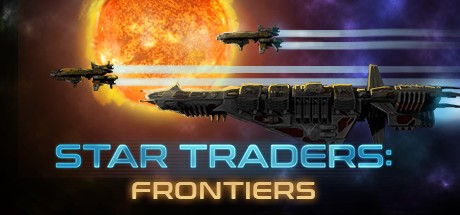Just Cause 4 – How to Use the Wingsuit
/
Articles, Misc. Guides /
04 Dec 2018

When you’re free falling or using your parachute press Triangle (PS4) or Y (Xbox One) to open your wingsuit. To maintain speed, you’ll have to keep going at a downwards angle. The problems start when you try to maintain both speed and altitude. It is possible to fly indefinitely, but it requires skill and knowing some stuff beforehand:
- If you don’t like the feel of the wingsuit, try using inverted Y axis – many people like it better when flying (it can be found in control settings).
- Set your camera so that you have a good view of the ground – you’ll need it to grapple.
- Don’t make sharp turns – you can lose control easily. Nudge the stick gently.
- You can go a little higher by pulling back, but if you pull back too much, you’ll slow yourself down more than you’d like.
- When you pull back all the way for a while, Rico will do a backflip and go into a dive.
- If you want to gain altitude quickly, switch to parachute, go up, then revert to wingsuit.
- Use grappling hooks to boost yourself while using the wingsuit.
- Don’t forget you can use the right stick (or mouse) to aim the grapple while gliding.
- While grappling in the wingsuit, pull up (back) all the way, otherwise you’ll run into the ground.
- Always break tether manually when grappling (the same button you use to grapple) – never let it break off by itself.
- Use Wingsuit Challenges to practice – allow yourself a few bad runs to get a feel for the track, then try to improve.
Subscribe
0 Comments