Kingdom Come: Deliverance – How to Edit The Game files to Remove The Need of Saviour Schnapps to Save
This guide will show you how to edit the game files to remove the need for Saviour Schnapps to save.
What To Do
If you have any issues during these steps, you can look at the pictures for some clarification.
1. Go into your SteamLibrary (this is usually located at C:\SteamLibrary\steamapps\common)
2. Navigate to your Kingdom Come installation folder (named KingdomComeDeliverance) and open up the “Data” folder.
3. Take a copy of the “GameData.pak” file in case you make a mistake.
Now for the actual editing, you will need a program to open archives with.
4. To open it with 7-ZIP you right-click the “GameData.pak” and select “7-ZIP” > “Open Archive”.
5. Navigate to “Libs\UI\UIActions\” and open up the file called “MM_SaveGame.xml” with any text editor.
6. Scroll down to line 67 where you will see the following: <Inputs SaveType=”2″ OverwriteSaveId=”-1″ UsePotion=”1″ />
7. Change the UsePotion=”1″ to UsePotion=”0″ (simply change the 1 to a 0)
8. Repeat what you just did on step 7 on line 70.
9. Save the file and close it. 7-ZIP will ask if you want to save your changes made to the archive; click “Yes.”
10. Close the archive and start the game.
If anything went wrong, simply replace the file with the copied backup, or try verifying the integrity of your game cache in Steam.
You can now use the “Save Game” button in the ESC menu to save without using any potions. Please do not drink the potion directly as it will probably be consumed, but of course, still, save.
Congratulations! You can now save without using the Saviour Schnapps!


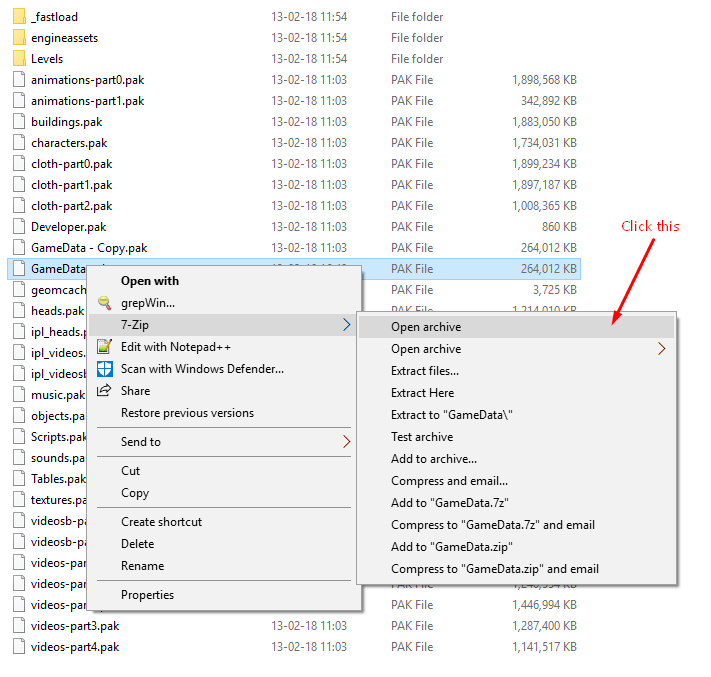
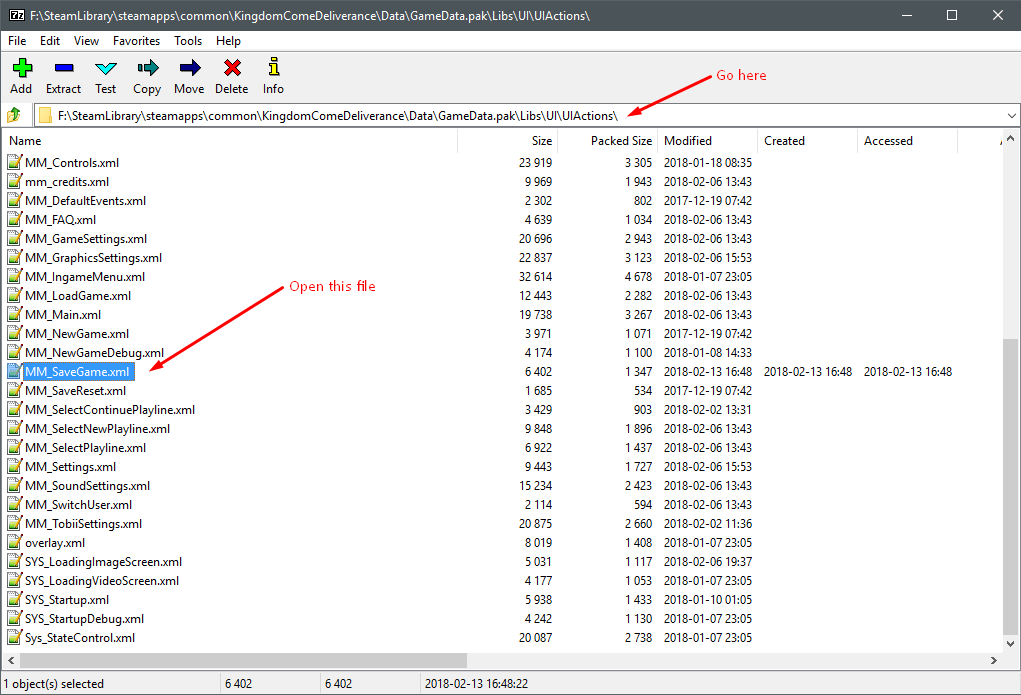





Does not work with release version of the game (1.2)
@TotoIsBack
After a Patch you need to repeat the steps, because the files get replaced by new ones.
are u sure it doesn’t? anyone else?
It says I Access Denied. I gave myself full access to the folder in Windows. Any ideas?
Still works. As long there is Schnaps in inventory.
Confirmed working with latest patch as of today.
On a side note, last patch did NOT overwrite the required file (so no need to do the text change again – but remember one will probably have to in the future). Also a reminder for newbies: the game does not allow you to save everytime, this trick cannot do anything for that. For example, at the beginning of the game, you cannot save, it is intended to work that way.
Can’t do step no.9 It does not save the changes to MM_SaveGame.xml, because 7-ZIP tells me it is read only. In the properties of GameData.pak the read only is not checked! So how and where can I remove the read only for the xml file wrapped into the GameData.pak file?