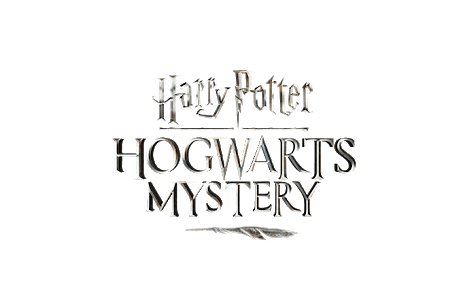Knights of the Chalice – How to Use a Magic Wand
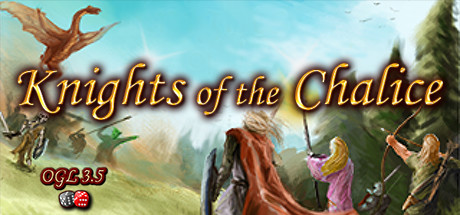
That depends on whether you are engaged in combat or not. If you are not engaged in combat, open the inventory screen (mouse over the character with the wand then press I). Drag the wand over the Use button (to the right of the Split and Craft buttons). The Use button will become green if it is possible for the character to activate the wand. Release the button and the spell will be activated. You may have to target the spell.
Alternatively, if you know that the character is holding the wand, mouse over the character then press Z (if the wand is held in the character’s right hand) or X (if the wand is held in left hand).
If you are engaged in combat, then the wand must be equipped in order to be activated. The character must be holding the wand in his right hand or left hand. Press Z to activate a wand held in the right hand, or X to activate a wand held in the left hand. Alternatively, left click on the Use Right Wand or Use Left Wand actions in the action menu.
Activating a wand is a standard action if the wand’s spell requires a standard action, or a full‐round action if the wand’s spell requires a full‐round action (like the Sleep spell).