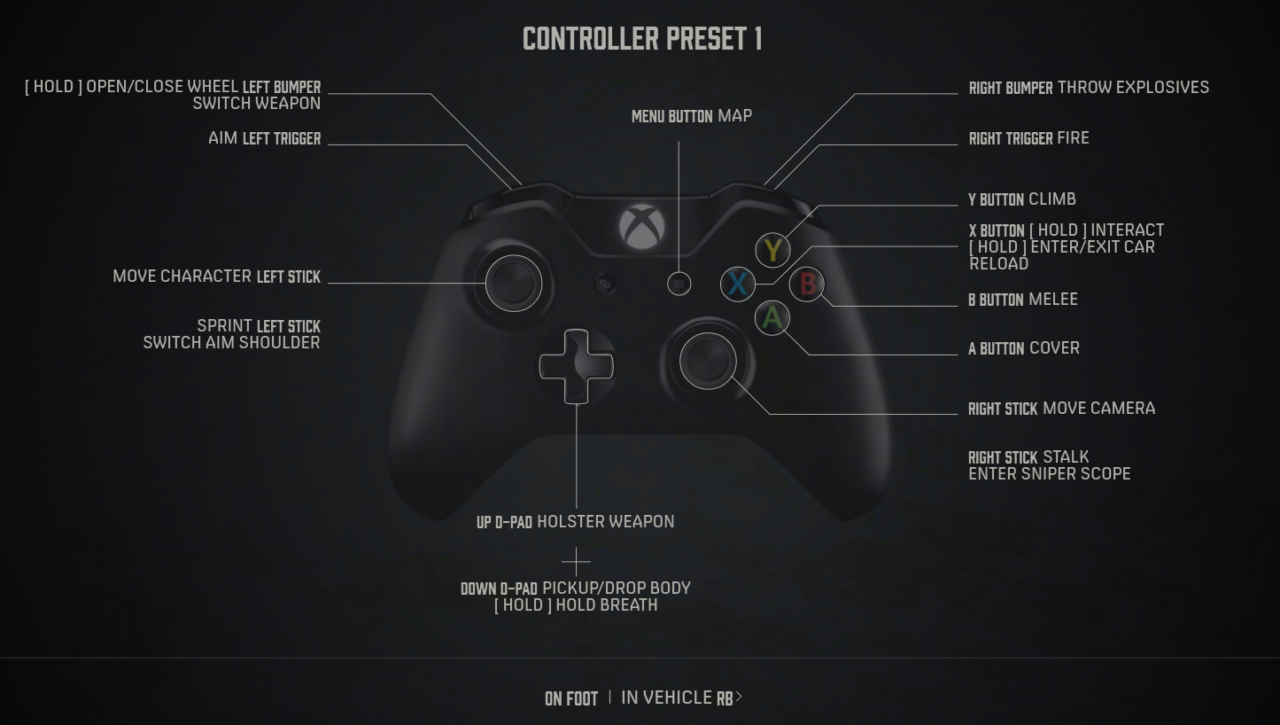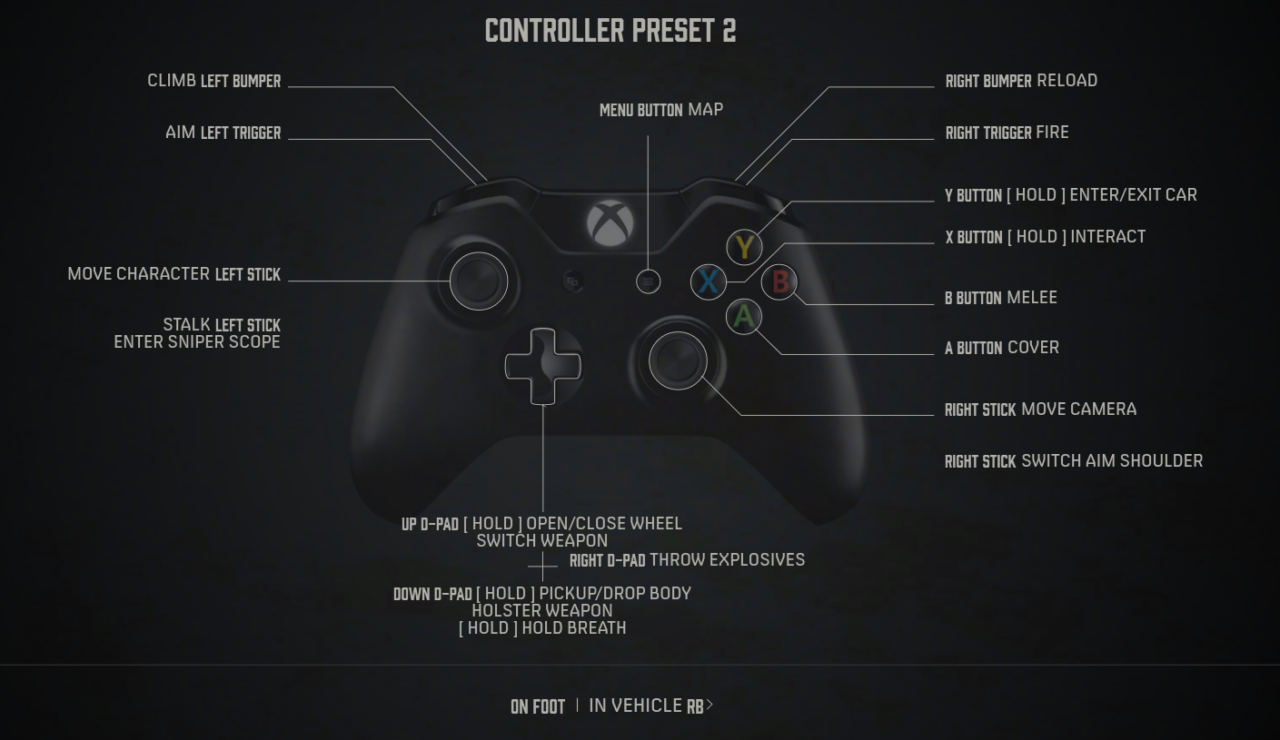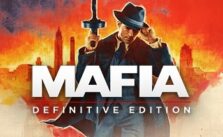Mafia: Definitive Edition – Xbox Controls & Controller Layout
/
Articles, Misc. Guides /
26 Sep 2020
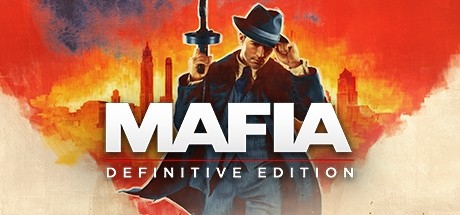
Xbox One Controls & Xbox Controller Layout
Controller Preset 1
Note: Click to enlarge the image.
- Left Stick – Move Character
- Click Left Stick – Sprint / Switch Aim Shoulder
- Right Stick – Move Camera
- Click Right Stick – Stalk / Enter Sniper Scope
- Left Bumper – [Hold] Open/Close Wheel / Switch Weapon
- Right Bumper – Throw Explosives
- Left Trigger – Aim
- Right Trigger – Fire
- Y Button – Climb
- X Button – [Hold] Interact / [Hold] Enter/Exit Car / Reload
- B Button – Melee
- A Button – Cover
- Up D-Pad – Holster Weapon
- Down D-Pad – Pickup/Drop Body / [Hold] Hold Breath
- Menu Button – Map
Controller Preset 2
- Left Stick – Move Character
- Click Left Stick – Stalk / Enter Sniper Scope
- Right Stick – Move Camera
- Click Right Stick – Switch Aim Shoulder
- Left Bumper – Climb
- Right Bumper – Reload
- Left Trigger – Aim
- Right Trigger – Fire
- Y Button – [Hold] Enter/Exit Car
- X Button – [Hold] Interact
- B Button – Melee
- A Button – Cover
- Up D-Pad – [Hold] Open/Close Wheel / Switch Weapon
- Down D-Pad – [Hold] Pickup/Drop Body / Holster Weapon / [Hold] Hold Breath
- Right D-Pad – Throw Explosives
- Menu Button – Map
Subscribe
0 Comments