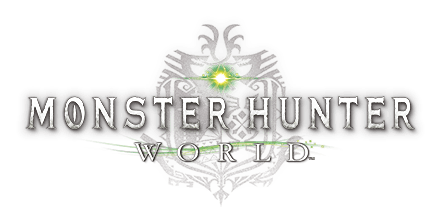MONSTER HUNTER: WORLD – How Do I Access Additional Face Paint / Hairstyles / Cosmetic Armor / Gestures / Stickers DLC?
/
Articles, Monster Hunter World Guides /
09 Aug 2018
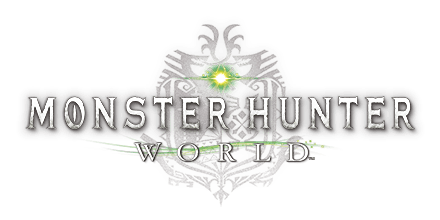
How Do I Access Additional Face Paint / Hairstyles / Cosmetic Armor / Gestures / Stickers DLC?
Face Paint / Hairstyles
- -Ensure the Face Paint / Hairstyle DLC is checkmarked and downloaded via your Steam DLC tab.
- -Launch the game;
- -Go into your room, in Astera;
- -Talk to the Housekeeper;
- -Select “Claim Add-on & Bonuses”;
- -Select and accept the add-ons / bonuses
- -Access the Item Box in your room in Astera
- -Select “Change Appearance” > “Change Appearance”
- -Look for your desired Face Paint / Hairstyle
Cosmetic Armor
- -Ensure the Cosmetic Armor DLC is checkmarked and downloaded via your Steam DLC tab.
- -Launch the game;
- -Go into your room, in Astera;
- -Talk to the Housekeeper;
- -Select “Claim Add-on & Bonuses”;
- -Select and accept the add-ons / bonuses
- -Access the Item Box in your room in Astera
- -Select “Change Appearance” > “Layered Armor Settings”
- -Look for your desired armor
Gestures & Stickers
- -Ensure the Gesture / Sticker DLC is checkmarked and downloaded via your Steam DLC tab.
- -Launch the game;
- -For Gestures, press ‘Options’ > Communication > Gestures > Newly added gestures will appear on the last page
- -For Stickers, press ‘Options’ > Communication > Stickers > Newly added stickers will appear on the last page
Subscribe
0 Comments