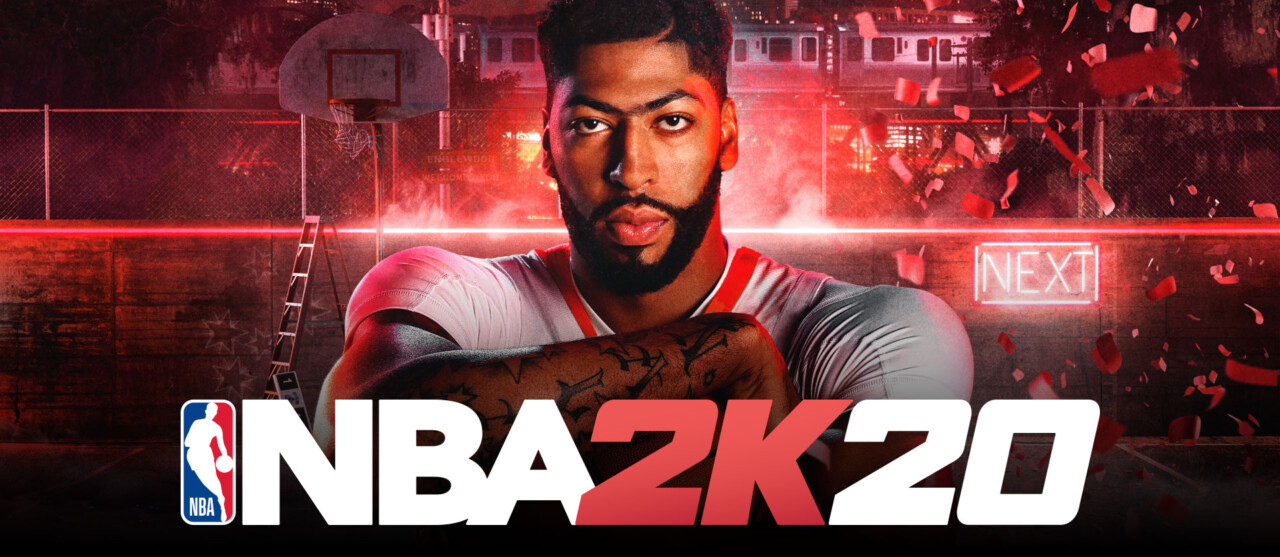NBA 2K20 – How to Change Clothes & Shoes
/
Articles, NBA 2K20 Guides /
08 Sep 2019
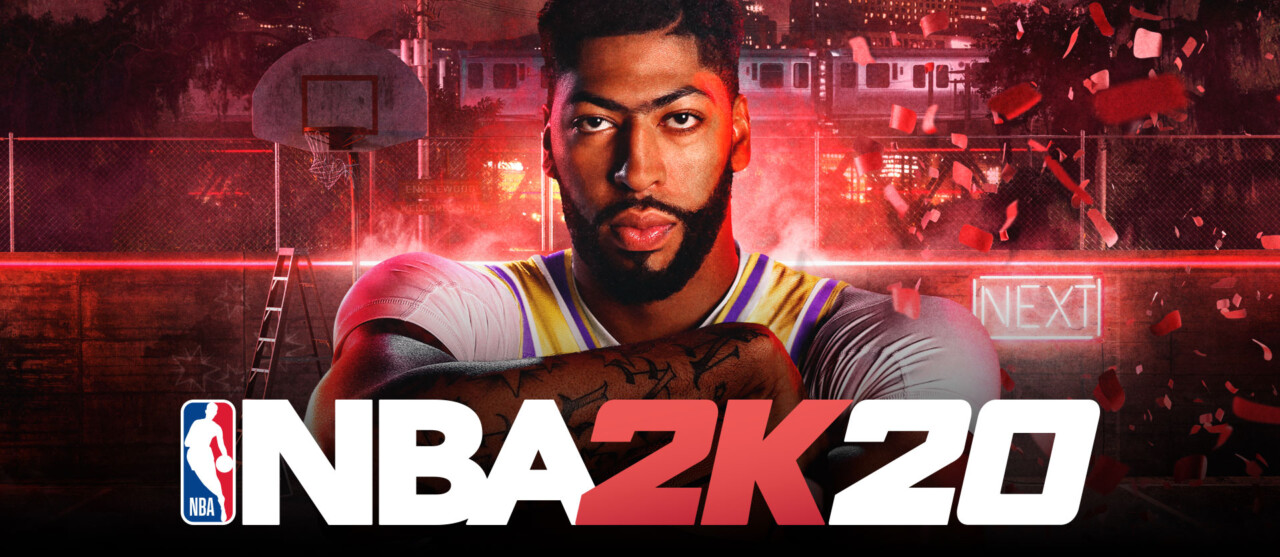
How to Change Clothes & Shoes
To change clothes and shoes for your MyPlayer character in NBA 2K20, simply open the options menu when you’re in the Neighborhood and open the MyPlayer player option.
From there, simply go to the Clothes section to change clothes, shoes, caps, and other accessories.
As for changing in-game accessories for NBA matches in MyCareer, this can only be done inside the locker room.
Subscribe
0 Comments