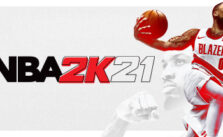NBA 2K21 – Missing MyCAREER file – Issue Fix
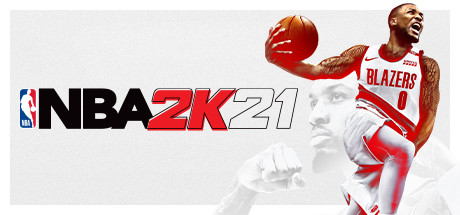
If you’ve been playing NBA 2K21 and are having trouble locating your MyCAREER file, we have some solutions for you.
Please check out the workarounds below, which are broken down by platform.
PlayStation 4
If the Automatic Update feature is enabled on PlayStation 4, save game files will be automatically uploaded to the cloud by default. Thankfully, Automatic Update is enabled by default on most PlayStation 4 consoles. That means you should be able to download your saved game data from the cloud. In order to do this, please perform the following steps:
- Start out in the Dynamic Menu.
- Go to (Settings) > Application Data Management > Saved Data in Online Storage > “Download to System Storage” and press (X button).
- Select NBA 2K21.
- Download all files that start with “MyCareer…”
Xbox One
Cloud saves cannot be manually downloaded on Xbox One, as they are automatically uploaded and downloaded from the Microsoft Cloud Exchange. If your save files have not returned then please visit https://support.xbox.com/help/games-apps/game-setup-and-play/cloud-game-saves-faq and verify that you are utilizing the cloud save system correctly.