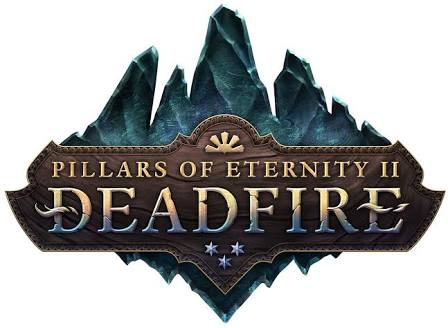Pillars of Eternity II: Deadfire – Linux – Black Screen Problem Fix
/
Articles, Pillars of Eternity 2 Guides /
08 May 2018

If your OS version libSDL2 library does not match the one needed by the game, the libAkSoundEngine.so library may freeze and the game gets stuck at a black screen with 100% CPU usage.
A workaround for this is to add this to your Launch Options in Steam:
LD_PRELOAD=$LD_PRELOAD:./PillarsOfEternityII_Data/Plugins/x86_64/libSDL2-2.0.so %COMMAND%
To get to the Launch Options in Steam:
- Open the Steam client, click the Libary tab.
- Right-click on Pillars of Eternity II: Deadfire in your Games list and click Properties.
- Click the Set Launch Options… button, add the above, and click OK.
Subscribe
0 Comments