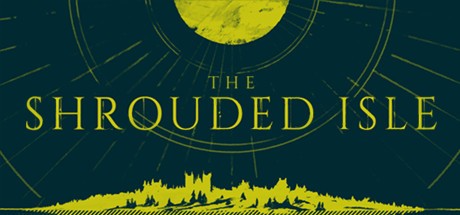Portal Knights How to Play Offline Guide

Reasons for playing offline
(The error message when you do not have any connection)
There is an offline mode for the game.
You might want to not connect to the server as you play for the following reasons:
-You do not want other people to join you.
-You do not have any internet.
-You have a bad connection to the servers so you lag.
Please note: This does not affect your FPS ingame. (If your fps is bad turn off shadows to start with and if it is still bad turn down every other setting from the settings menu)
How to change the settings so you can play offline
1) Click play and go onto the character select menu.
2) Click the small settings icon next to the “play” button so that the host settings menu opens up.
3) Change the “who can join me” setting to no-one.
4) Now go back to the character select menu and click “play”.
5) Select your world like usual and load into the game.
6) Proceed to die: Optional