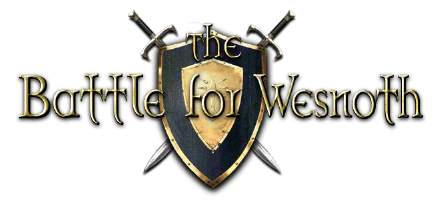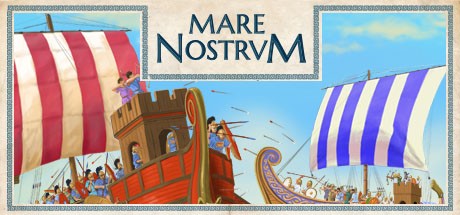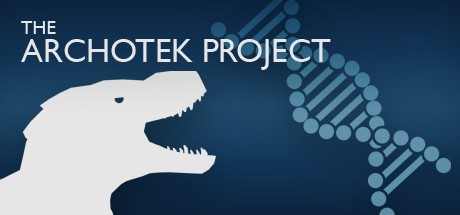Project: Battle Controls Guide
/
Articles, Misc. Guides /
21 May 2018
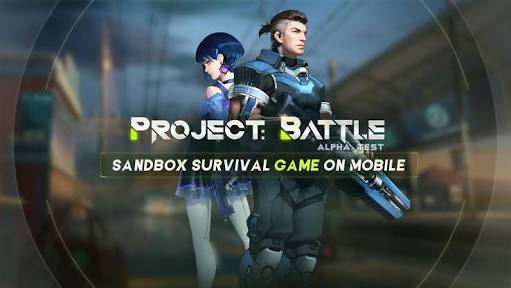
Controls
The controls are quite simple;
On the left side of the screen, hold down your finger and swipe up/down/right/left to control your character. Use the right side of the screen to adjust the camera view or simply tap on the eye icon.
By default, the auto-fire mode is on. You can turn it off under the settings. When you turn it off, you will see the bullet option on the right side. Tap on it to fire a shot.
Use the Zoom-in option/feature to target an enemy accurately. And two more control options on the right side of the screen are; jumping and crouching.
Subscribe
0 Comments