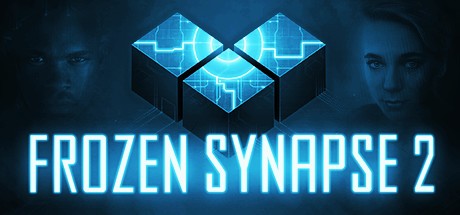Project: Battle – Landing On The Battlefield
/
Articles, Misc. Guides /
21 May 2018
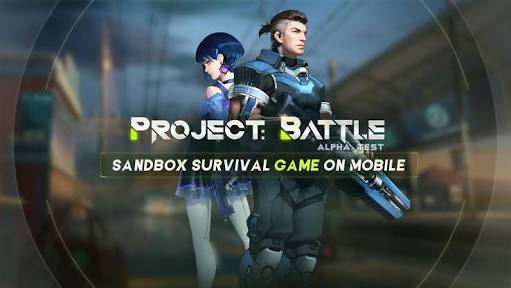
The very first step in the Project Battle game is landing; it is the most important part because it determines the range of loot and encounters with other players. Tap on the mini-map, check the circle area (Safe zone), and look at the battlefield (pick a location where you want to land). Once you reach there, tap on the plane icon and that’s it.
To land quickly, you can activate the nitro boost (just tap/hold on the skateboard icon) and at the left-side of the screen, hold down and swipe up/down/left/right to navigate.
At the top-left side of the screen, you can check your partner and your status and just above it, you can check how many players are alive and how many players you have killed.
Subscribe
0 Comments