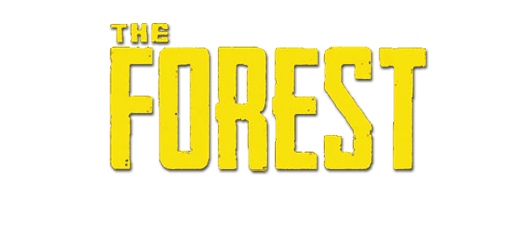Project Highrise Cheats
Project Highrise Simple Save Editing (Cheat)
Step 1 – Save Location
Step 1, locate your save files in
AppData/LocalLow/SomaSim/Project Highrise/saves AppData is a hidden folder by default, so to access it press Windows + R and type this in the box:
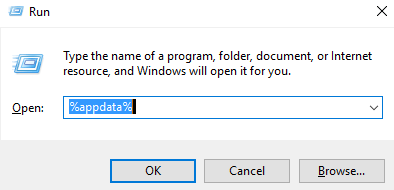
Then press enter. You will either end up here:
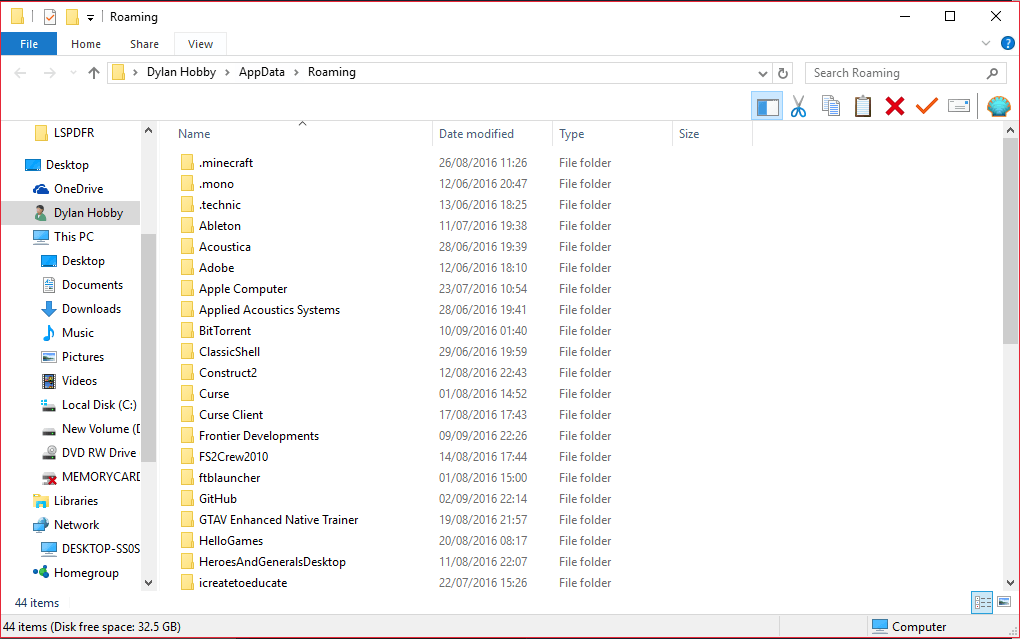
or here;
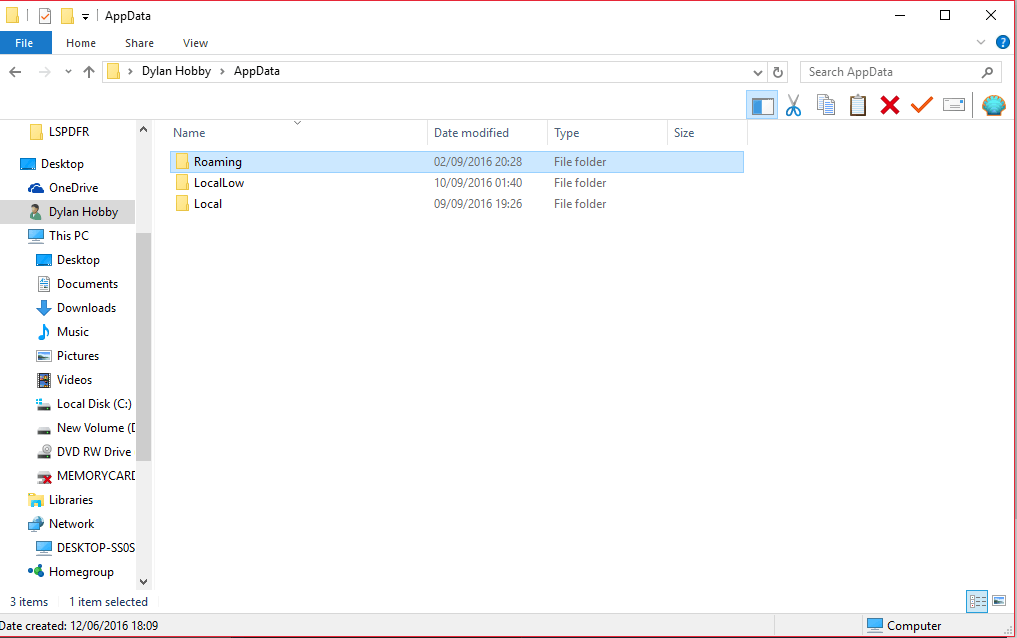
If you have the former, go back to one directory to AppData, if the latter, do nothing.
Then you just go into LocalLow/SomaSim/Project Highrise/saves and all your saves are there. Your saves have a png and sion file, the png file is the thumbnail, while the sion is what’s important. You need a better editor than notepad, I suggest Notepad++ for this, and this guide is written for Notepad++. Open the .sion file with Notepad++ and you’ll be presented with all your game data, now it is time to edit it!
Step 2 – Locating & Editing Data
Now you have your save file, I’m using a quick default one to show you what to do. Now you need to go into your game and note down the value you want to change, for example, money. If you have 1000 money then search for 1000 in your document until you find something that looks like this (your number values will obviously be different)
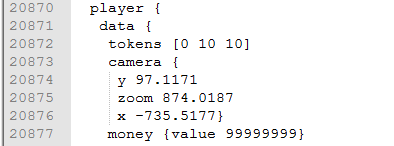
In this example “money { [value #]” is set to “money { [value 99999]”, but if you had 1000 money that number would be 1,000, all you simply do is change that number to your desired value (for example 99999).
But you probably want to change more than money don’t you? Well, if you look at the picture again there is a line that says “tokens [0 10 10]” The first number is not important, but the second number is the amount of Buzz and the third is the amount of Influence. I have mine set to 10, but yours will be different, and do the same as the money, change the second and third numbers but I haven’t tried changing the first cause I’m worried I’ll do something disastrous and corrupt all my saves.
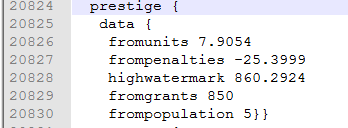
These are the prestige values. As you can see, I’ve edited this too, it’s the same as before, except with more than 1 value. This is because in-game you get prestige from different things, so it’s stored like that. Just change “fromgrants” for simplicity, to any number you want, I picked 850.
Step 3 – Conclusion
Now you can play Project Highrise with none of that “work” or “difficulty”, you can just build awesome structures.