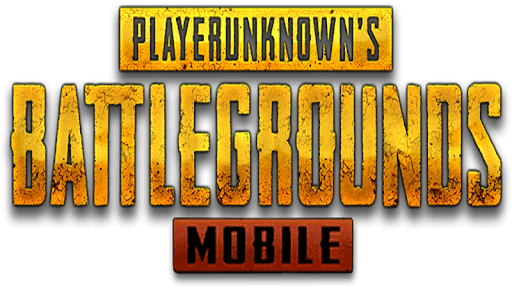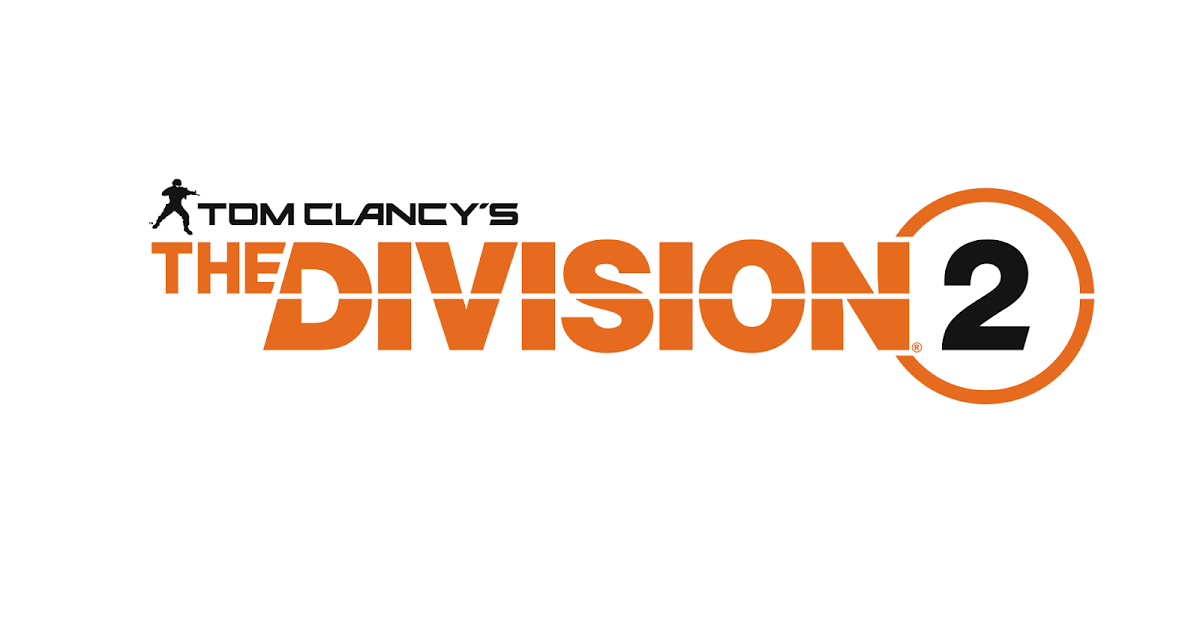PUBG – Failed to Authenticate From External Provider Error Fix
/
Articles, Misc. Guides /
09 Jun 2018

As for a PUBG Failed to Authenticate from an External Provider Error, there are a couple of things we recommend you do. First and foremost, close out of the game entirely and shut down your system. Restart the game and system if you are not on PC and see if that helps. If you are on PC, here’s what you should do.
Go to Steam and click on “Steam” in the upper left corner. From there, select “Go Offline” and exit Steam entirely. Reopen Steam and go back online and see if that works for fixing the error. You can also alternatively restart your computer and game entirely.
Subscribe
0 Comments