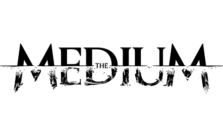Radio Commander Controls & Hotkeys
/
Articles, Misc. Guides /
11 Oct 2019

This page documents the controls available while playing Radio Commander and their default settings. You can re-map these controls to other keys to suit your preferences.
Keyboard Controls & Shortcuts
Action – Mouse0
Cancel – Mouse1
Escape to Menu – ESC
Radio on/off – R
Radio Panel – Space
Pick order 1 – Alpha 1
Pick order 2 – Alpha 2
Pick order 3 – Alpha 3
Pick order 4 – Alpha 4
Pick order 5 – Alpha 5
Order Shortcuts – Left Ctrl
Map View – M
HQ tools – H
Map tools – T
Time Compression – TAB
Add Token Menu – Mouse1
Delete Token – Delete
Map Drawing – P
Map Erasing – E
Map Drag – Mouse2
Map Zoom In – Keypad Plus +
Map Zoom Out – Keypad Minus –
Map Scroll – W, A, S, D
Undo Order Selection – Left Shift
Add Text Note – U
Distance Tool – O
Mark Area – Y
Subscribe
0 Comments