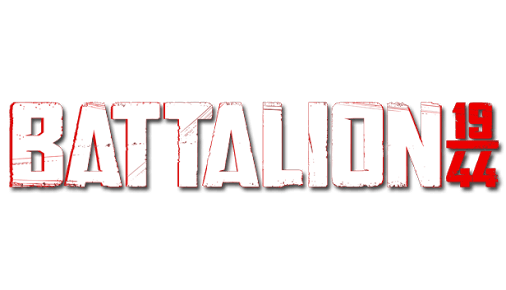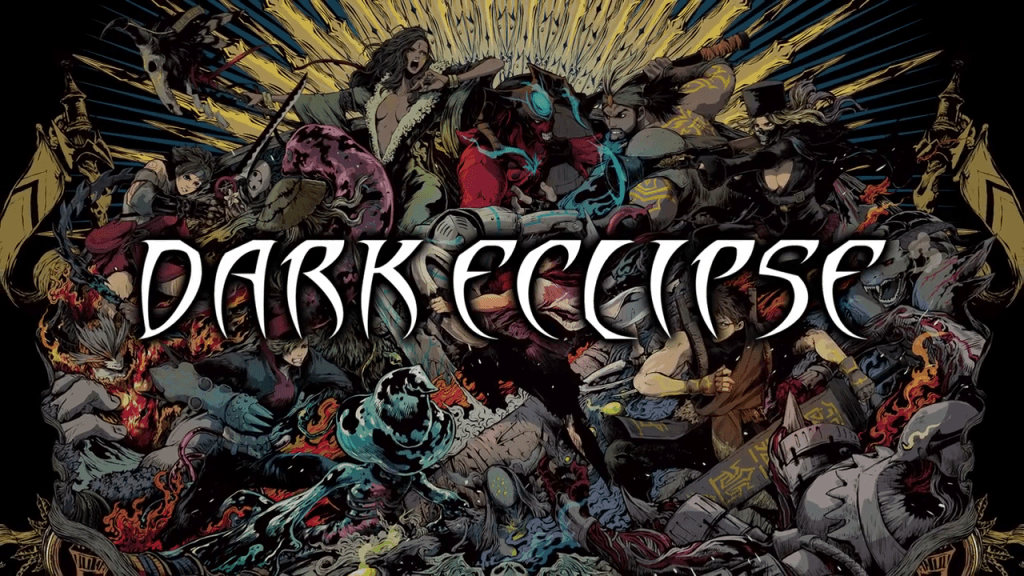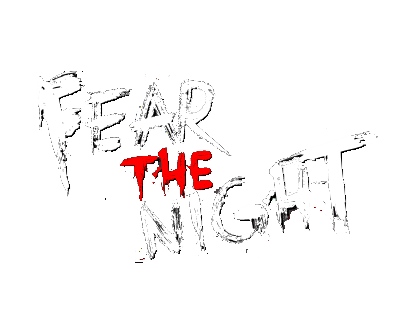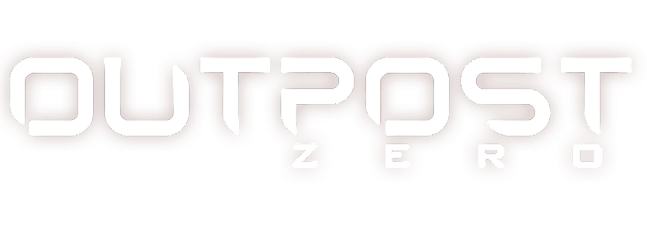Red Eclipse 2 – Admin Commands List
/
Articles, Misc. Guides /
16 Dec 2019

Server Admin Commands
To use the commands listed in this guide, open the console with the chat key T or Enter and type the command symbol /, followed by the desired command and press the Enter or Return key to execute it.
| setteam
|
Moves a player to a specified team. <team> can be 1 – Alpha, 2 – Omega, 3 – Kappa, 4 – Sigma |
limit <cn> |
Limits a player from changing teams. |
mute <cn> |
Mutes a player. |
| clearmutes | Clears all current mutes. |
| spectator
|
Moves a player to or from spectator. <state> can be 0 – Playing, 1 – Spectating, 2 – Quarantined, player cannot exit spectator |
kick <cn> <reason> |
“Kicks”, or disconnects, a player from the server. The optional <reason>, attribute allows moderators to explain why the player was kicked. |
ban <cn> <reason> |
Temporarily bans a player from the server. The optional <reason> attribute allows moderators to explain why the player was banned. |
| addpriv
|
Give temporary privileges to a player. <priv> can be 2 – supporter, 3 – moderator, 4 – operator, 5 – administrator. |
resetpriv <cn> |
Removes temporary privileges from a player. |
With mastermode <mode>, you can limit access to a server.
<mode> |
Description |
|---|---|
| 0 | Normal server operation |
| 1 | Veto, admins map votes pass immediately |
| 2 | Locked, players with less than moderator privileges cannot join the game |
| 3 | Private, players with less than moderator privileges cannot connect to the server |
Subscribe
0 Comments